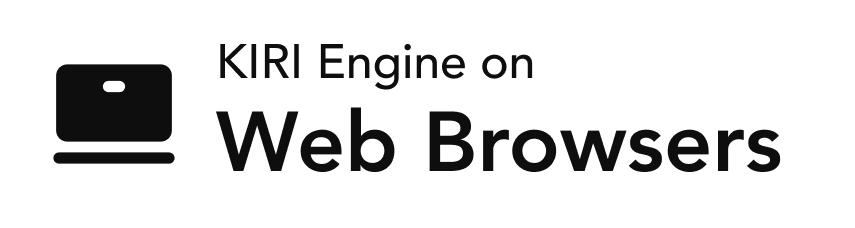To capture with Featureless Object Scan, tap the plus icon at the bottom of the home page and select Featureless Object Scan. You can choose to upload photos or a video, or to capture them directly within the app. It's recommended to orbit around your object from at least three perspectives, with full coverage of the object within frame throughout the process. For more information, visit this page for a comprehensive overview of this capturing method.
How to Capture with Featureless Object Scan
Was this content helpful?
Related Questions
How to Capture with Photo Scan
When Capturing with Photo Scan, Does the Entire Object Need to be Framed in Each Photo?
How Long Does it Typically Take for KIRI Engine Servers to Process My Scan?
The Model Surface of My Object with Black Areas Have Holes/Appear Incomplete
What is Auto Object Masking?
How Can I Scan the Bottom of Objects?
Is it Possible to Delete Certain Photos (e.g. A Blurry Picture) From a Project Before Uploading?
Can I Run the Algorithm Locally on My PC to Avoid Queue Times?
Can I Use a Drone to 3D Scan with KIRI Engine?
How to Capture with 3DGS
How to Use LiDAR Object Capture
How to Use LiDAR Room Scan
How to Use LiDAR Scene Scan