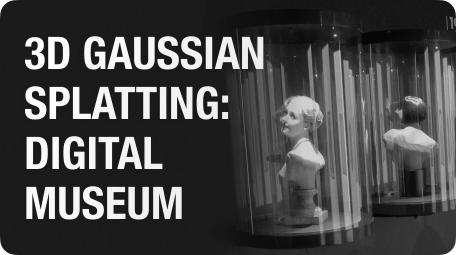Beginner-Friendly 3D Modeling and Rendering Software
For beginners in 3D modeling and visualization, choosing the right software can significantly impact both the learning curve and workflow efficiency. Starting with beginner-level tools allows users to focus on design, composition, and visualization without getting overwhelmed by complex technical details.
SketchUp is one of the most beginner-friendly 3D modeling software options, known for its intuitive interface and easy-to-learn tools. It is widely used in architecture, interior design, and urban planning.
On the rendering side, TwinMotion, Lumion, and Enscape are excellent choices for beginners. These real-time rendering tools offer a user-friendly drag-and-drop approach, with built-in environmental effects such as lighting, weather, and sky systems. They enable users to create realistic visualizations without requiring deep technical knowledge of rendering engines. Each of these software programs has its own unique strengths, making them suitable for different industries and user needs.
Below is a breakdown of each software, highlighting its strengths, weaknesses, and ideal user base.
SketchUp: Beginner-Friendly 3D Modeling Software
SketchUp primarily relies on a high-frequency CPU for modeling tasks, while a good GPU enhances real-time visualization and rendering performance. Sufficient RAM and an SSD further improve overall workflow efficiency.
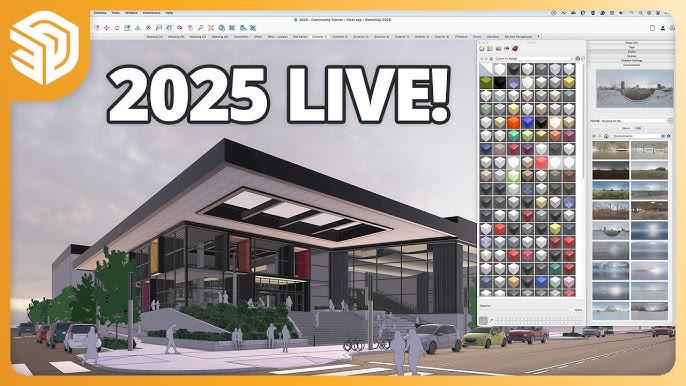
Pros:
Very intuitive and user-friendly, making it easy for beginners to get started.
Provides a vast 3D Warehouse with ready-made models, streamlining the design process.
Ideal for architectural design, interior design, and urban planning projects.
Compatible with several rendering engines like TwinMotion, Lumion, and Enscape.
Offers a free version suitable for hobbyists and small-scale projects.
Cons:
Lacks the advanced modeling capabilities of other software like Blender or 3ds Max.
Not suitable for complex organic models or highly detailed asset creation.
The free version has limited features compared to the Pro version.
Best for:
Architects, interior designers, and landscape architects.
Students and beginners learning 3D modeling.
Those needing fast, conceptual modeling for design visualizations.
TwinMotion: Beginner-Friendly Real-Time Rendering Software
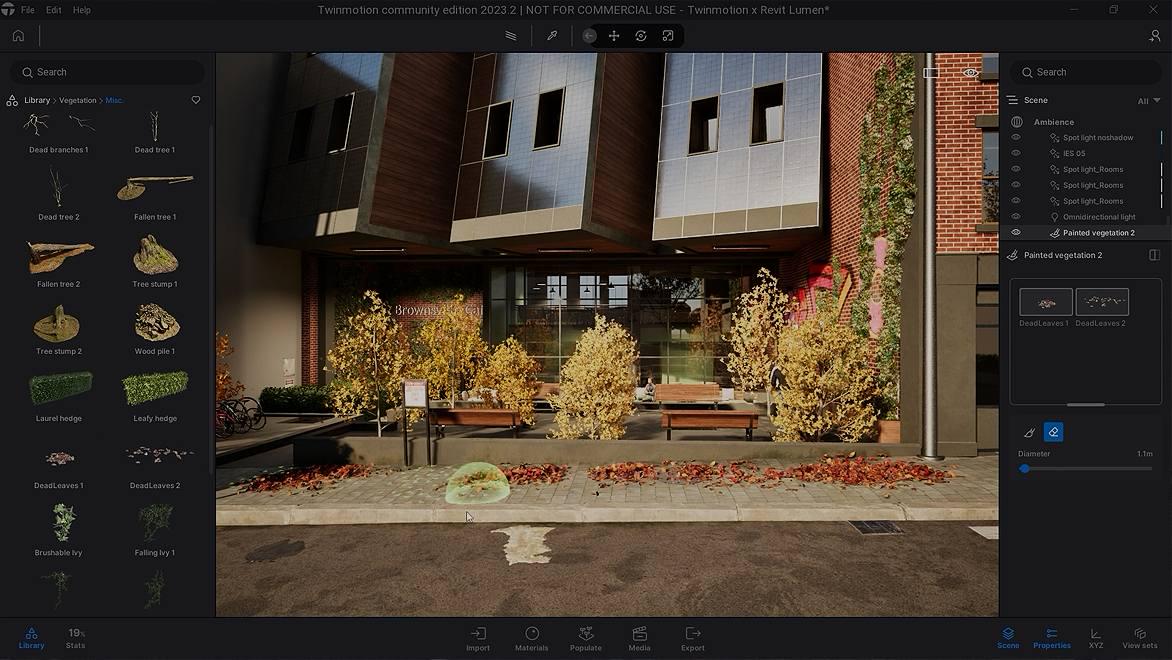
TwinMotion primarily relies on a powerful GPU for real-time rendering, while a decent CPU supports scene management and overall performance. Sufficient RAM and an SSD improve loading times and ensure smooth workflow efficiency.
Pros:
Intuitive and easy-to-use interface, making it beginner-friendly.
Real-time rendering with instant updates, allowing for quick iterations.
Built-in environment settings, including weather, seasons, lighting, and sky control.
Seamless integration with SketchUp, Revit, Rhino, and other modeling software.
Supports VR walkthroughs and interactive presentations with minimal setup.
Offers a free version for non-commercial use.
Cons:
Requires a high-performance GPU for smooth real-time rendering.
Lacks the advanced material and lighting customization found in V-Ray or Unreal Engine.
Not as optimized for ultra-photorealistic rendering as some offline rendering engines.
Best for:
Architects, urban planners, and landscape designers.
Professionals who need fast, high-quality real-time visualizations.
Users looking for an easy-to-learn rendering solution with built-in assets and effects.
Those creating interactive walkthroughs and VR-ready presentations.
Lumion: Fast and High-Quality Real-Time Rendering Software

Lumion primarily relies on a high-performance GPU for real-time rendering, while a strong CPU helps with scene management and asset handling. Sufficient RAM and an SSD improve performance when working with large, detailed environments.
Pros:
Easy-to-use interface with a quick learning curve, even for beginners.
Real-time rendering with high-quality lighting, reflections, and environmental effects.
Massive built-in library of materials, objects, and realistic nature elements.
Supports large-scale architectural and urban planning projects.
Compatible with SketchUp, Revit, Rhino, and many other modeling software.
Fast rendering speeds compared to offline renderers like V-Ray or Corona.
Cons:
Requires a high-end GPU to achieve smooth performance and high-quality results.
Lacks advanced material and lighting customization options compared to professional renderers.
Not as suitable for cinematic or product rendering as offline rendering engines.
Best for:
Architects, urban planners, and landscape designers needing high-quality visualizations.
Professionals who want fast, intuitive real-time rendering without a steep learning curve.
Users who need quick, high-quality architectural visualizations for client presentations.
Designers looking for a rendering tool with built-in assets to speed up workflow.
Enscape: Real-Time Rendering and VR Visualization Software
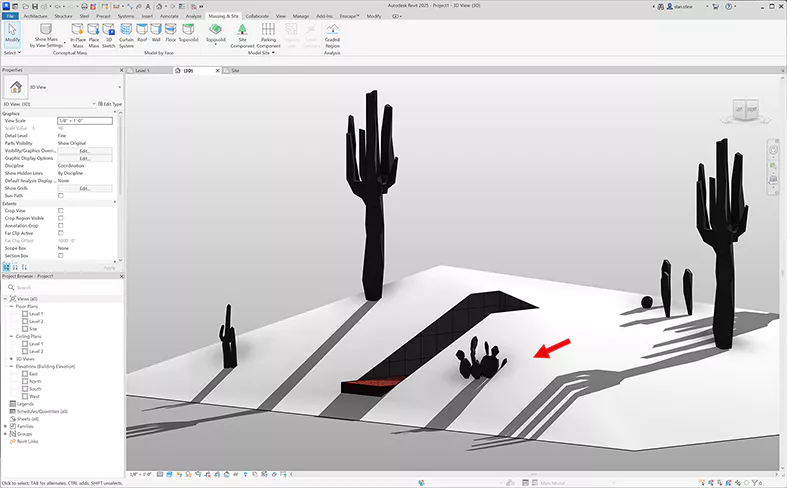
Enscape primarily relies on a powerful GPU for real-time rendering, while a capable CPU supports scene processing and overall performance. Adequate RAM and an SSD enhance workflow efficiency, especially for large architectural models.
Pros:
Seamlessly integrates with SketchUp, Revit, Rhino, and ArchiCAD for an efficient workflow.
Real-time rendering with instant feedback, enabling quick design iterations.
Supports virtual reality (VR) walkthroughs for immersive presentations.
Easy-to-use interface with minimal setup required.
Provides high-quality lighting, reflections, and material rendering without extensive tweaking.
Fast rendering speeds compared to traditional offline rendering engines.
Cons:
Requires a high-performance GPU for smooth real-time rendering and VR experiences.
Limited customization options for materials and lighting compared to V-Ray or Unreal Engine.
Not ideal for product visualization or cinematic-level rendering.
Best for:
Architects and designers needing real-time visualization directly within their modeling software.
Professionals who require VR walkthroughs for interactive presentations.
Users seeking a simple yet powerful rendering solution without complex settings.
Those who need quick, high-quality visualizations for client approvals and design reviews.
Intermediate-Level 3D Modeling and Rendering Software Overview
For users who need more advanced tools beyond beginner-friendly software like SketchUp and TwinMotion, Blender and Unreal Engine offer powerful solutions for 3D modeling, animation, and real-time rendering.
Blender is a versatile, free, and open-source 3D modeling and animation software that provides a wide range of tools for modeling, sculpting, rigging, and simulation. It is widely used in game development, VFX, and animation, making it an excellent intermediate-level tool for artists seeking more creative control without the cost of industry-standard software.
Unreal Engine, on the other hand, is a leading real-time rendering engine known for its high-fidelity graphics, real-time lighting, and interactivity. Originally developed for game development, it is now widely used in architectural visualization, film production, and virtual reality applications. With stunning visual quality and real-time performance, it is an excellent choice for professionals aiming to create immersive experiences.
Blender: Powerful Free and Open-Source 3D Modeling Software
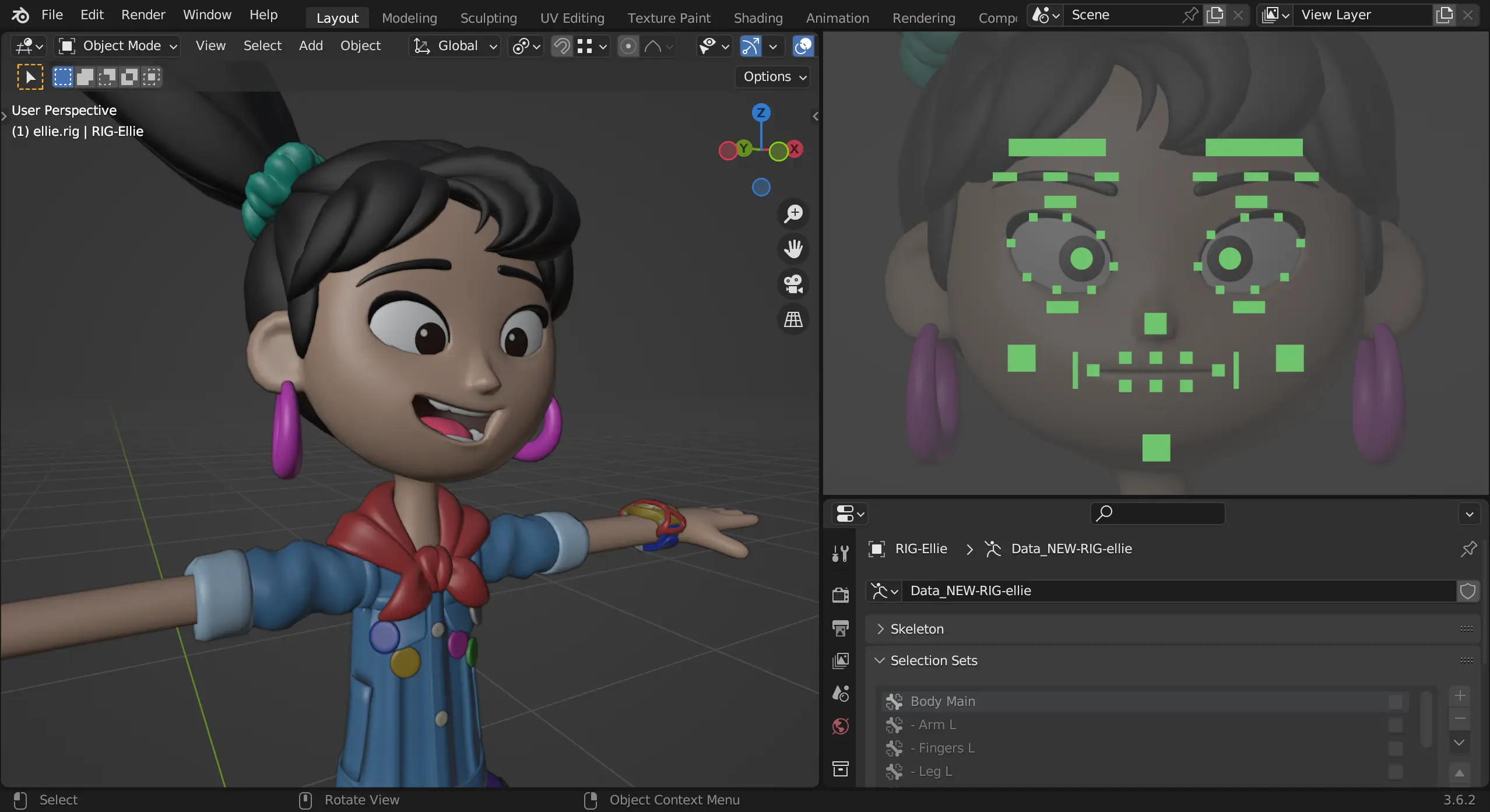
Blender efficiently utilizes both CPU and GPU, depending on the chosen rendering engine (Eevee for real-time rendering and Cycles for ray tracing).
Pros:
Free and open-source, with a strong community and frequent updates.
Versatile toolset covering modeling, sculpting, animation, simulation, and rendering.
Supports both real-time (Eevee) and ray-traced (Cycles) rendering engines.
Extensive add-on ecosystem and scripting capabilities via Python.
Suitable for game development, VFX, animation, and 3D visualization.
Cons:
Steep learning curve compared to beginner-friendly software.
Less standardized in major VFX and architecture pipelines compared to Maya or 3ds Max.
Can be resource-intensive when handling complex scenes or simulations.
Best for:
Independent artists, small studios, and freelancers.
Game developers, animators, and VFX artists looking for a cost-effective solution.
Users who want a full-featured 3D package without expensive licensing fees.
Unreal Engine: High-Performance Real-Time Rendering and Game Development Tool

Unreal Engine primarily relies on a high-end GPU for real-time rendering but also benefits from a strong CPU for physics, AI, and simulation tasks.
Pros:
Real-time rendering with high-fidelity graphics and dynamic lighting.
Free to use, with royalties only applied to commercial game projects.
Advanced physics, animation, and AI tools for interactive content.
Supports virtual reality (VR) and augmented reality (AR) applications.
Strong ecosystem with assets, blueprints, and integrations for various industries.
Cons:
Requires a high-performance GPU for smooth real-time rendering.
More complex setup compared to offline renderers like V-Ray or Corona.
Steep learning curve, especially for users unfamiliar with game engines.
Best for:
Game developers creating high-quality, real-time interactive experiences.
Architects and designers needing immersive visualizations and VR walkthroughs.
Professionals in film and virtual production seeking real-time rendering solutions.
Advanced-Level 3D Modeling and Rendering Software Overview
For professionals working in industries such as game development, VFX, architectural visualization, and product design, advanced 3D modeling and rendering software provides high levels of control, detail, and realism.
On the modeling side, 3ds Max, Maya, and Blender offer extensive toolsets for modeling, animation, rigging, and simulations. 3ds Max is widely used in architectural visualization and game development, while Maya is the industry standard for animation and VFX. Blender, although free, has evolved into a powerful tool capable of competing with commercial software.
For rendering, V-Ray, Unreal Engine, and Chaos Corona provide industry-leading solutions. V-Ray and Chaos Corona excel in photorealistic offline rendering, commonly used in architecture and product visualization. Unreal Engine, while primarily a game engine, has revolutionized real-time rendering, offering high-quality visuals with dynamic lighting and interactivity.
3ds Max: Industry-Standard for Architectural and Game Modeling
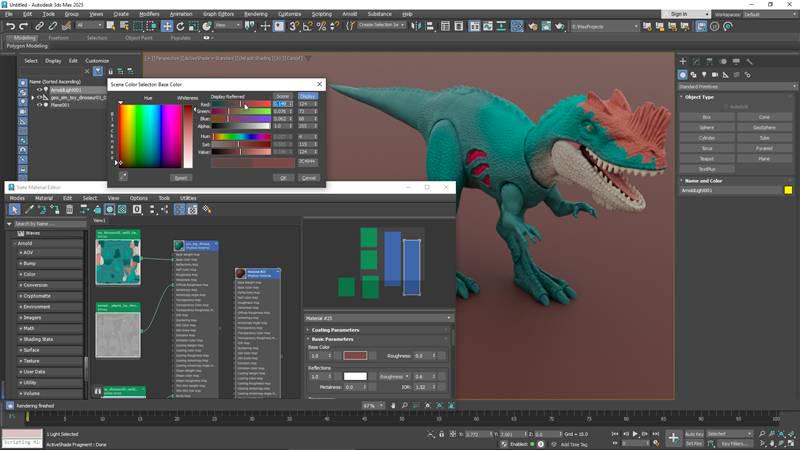
3ds Max primarily relies on a multi-core CPU for modeling and simulations, while a powerful GPU enhances viewport performance and real-time rendering.
Pros:
Advanced polygon modeling and procedural modeling tools.
Strong plugin ecosystem for VFX, architecture, and game development.
Seamless integration with rendering engines like V-Ray and Corona.
Well-established in industries such as architecture and game design.
Cons:
Steep learning curve compared to beginner software.
Requires a high-performance CPU and GPU for handling large scenes.
Subscription-based pricing can be expensive.
Best for:
Game developers, VFX artists, and architectural visualization professionals.
Users working on complex, high-detail models.
Professionals who require a robust, industry-standard toolset.
Maya: Leading 3D Software for Animation and VFX
Maya utilizes a multi-core CPU for modeling, animation, and simulations, while a powerful GPU supports real-time viewport performance.
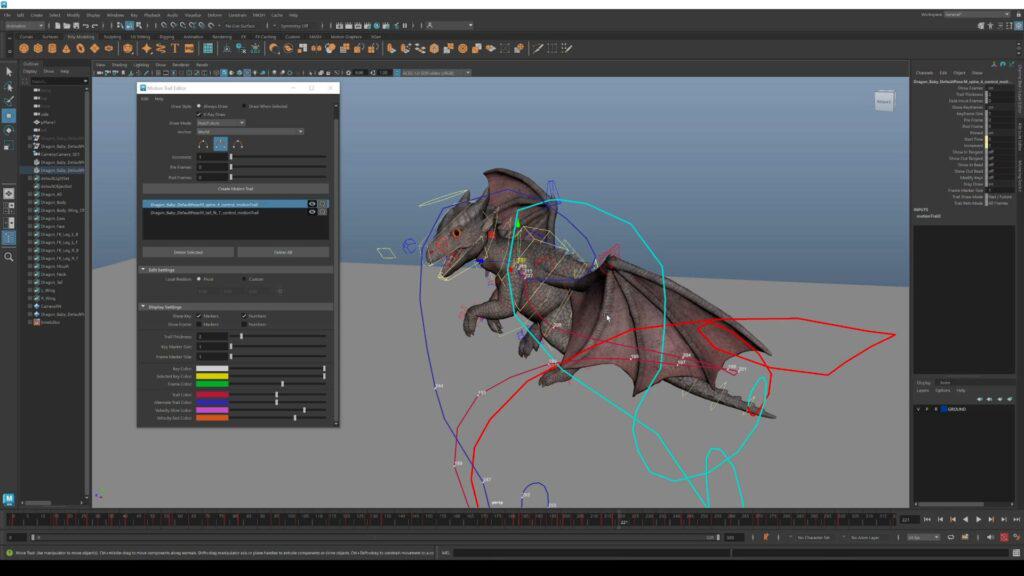
Pros:
Industry standard for character modeling, rigging, and animation.
Powerful simulation tools for hair, cloth, and fluid dynamics.
Extensively used in film, television, and game production.
Strong scripting capabilities via Python and MEL for automation.
Cons:
Steep learning curve, especially for beginners.
Resource-intensive, requiring a strong CPU, GPU, and ample RAM.
Expensive subscription model.
Best for:
VFX artists, animators, and professionals in film and game industries.
Users focusing on character animation and complex simulations.
Those requiring advanced rigging and procedural animation tools.
V-Ray: High-End Photorealistic Rendering
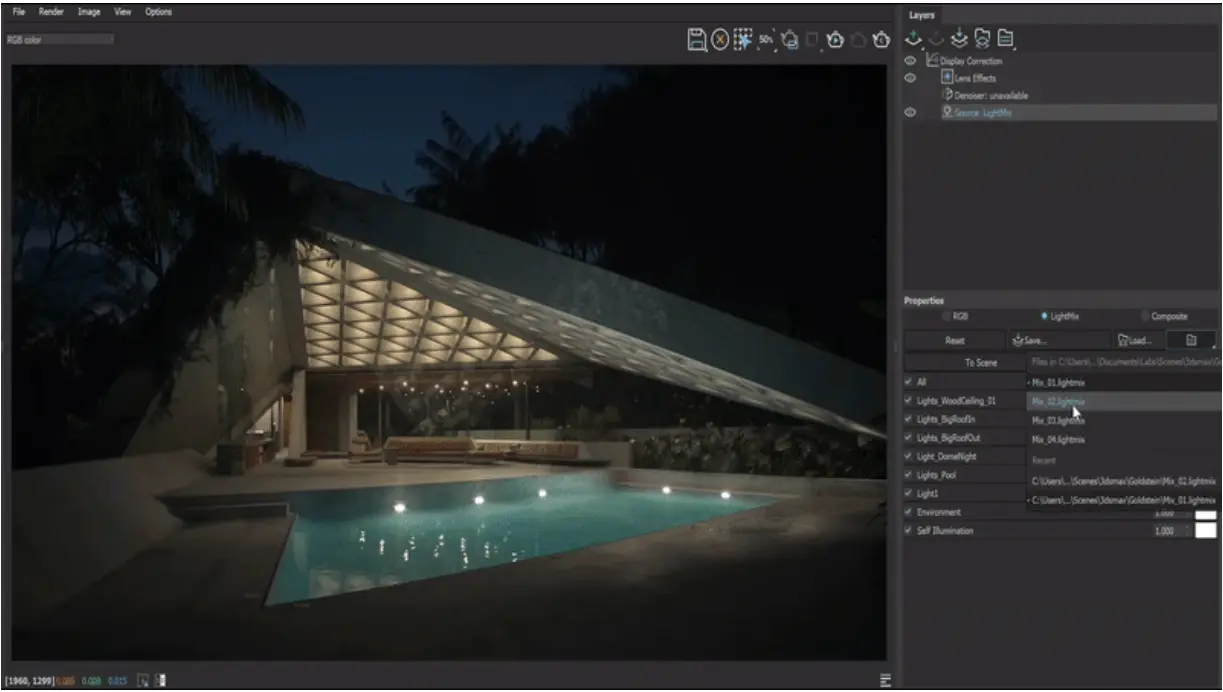
V-Ray relies on a CPU for traditional ray tracing and a GPU for hybrid or real-time rendering, depending on the rendering mode.
Pros:
Industry leader in photorealistic rendering for architecture and product design.
Highly customizable materials, lighting, and rendering settings.
Supports both CPU and GPU rendering for added flexibility.
Available as a plugin for 3ds Max, Maya, SketchUp, and Blender.
Cons:
Steep learning curve for beginners.
Requires powerful hardware for handling complex scenes.
Can be slow for high-quality renders, especially with global illumination.
Best for:
Architectural visualization and product designers needing photorealistic output.
High-end VFX and commercial advertising projects.
Users who require precise control over lighting and materials.
Chaos Corona: Intuitive and High-Quality Rendering for Architecture

Chaos Corona primarily utilizes the CPU for ray-traced rendering, making it less reliant on GPU power compared to real-time renderers.
Pros:
Simple, user-friendly interface with high-quality results.
Excellent photorealistic rendering for architecture and interior design.
Efficient denoising and light-solving algorithms for faster rendering.
Cons:
CPU-based rendering can be slower compared to GPU-accelerated engines.
Limited real-time capabilities.
Less suitable for VFX and game development.
Best for:
Architects and interior designers needing high-quality static renders.
Users who prefer a simpler setup without extensive technical knowledge.
Professionals working primarily in 3ds Max or Cinema 4D.
Conclusion
Selecting the right 3D modeling and rendering software is crucial for your creative journey and professional growth. By choosing tools that match your skill level and project needs—whether you're just starting out with user-friendly options like SketchUp or Blender, or diving into more advanced software like 3ds Max or V-Ray—you lay the foundation for success. KIRI Engine is also a great option for 3D modeling, allowing you to generate detailed 3D models simply by uploading photos or short videos. The right software not only enhances your efficiency but also unlocks your potential to bring your ideas to life in ways that are both innovative and realistic. As you progress, experimenting with different tools and workflows will allow you to find the perfect balance between ease of use and powerful functionality, ultimately helping you produce your best work. Keep in mind that the best tool is the one that fits both your current abilities and your future aspirations, guiding you on your creative path.