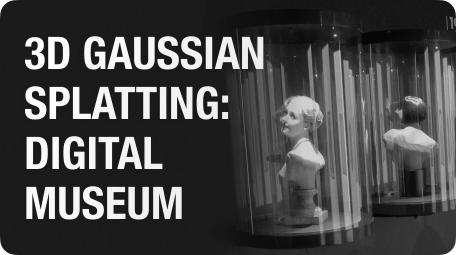What is 3D Art? 3D Art Definition
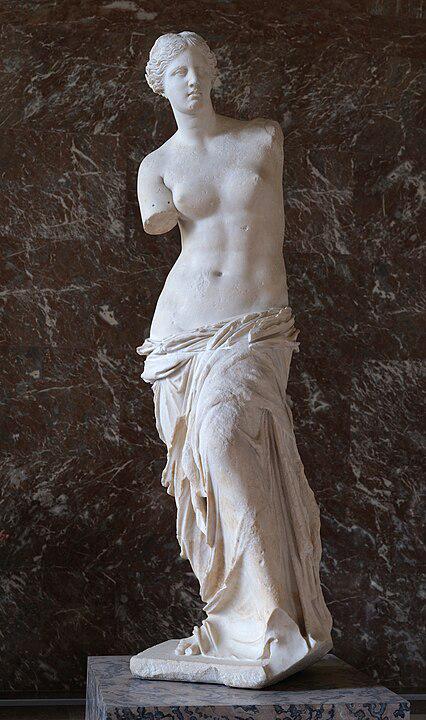
Venus De Milo-Ancient Greek Sculpture
3D art, also known as three-dimensional art, refers to any artistic creation that has depth, width, and height, setting it apart from traditional two-dimensional forms like drawings or paintings. It encompasses a wide range of techniques, including sculpture, digital modeling, 3D printing, relief, and even certain styles of photography. In both traditional and digital mediums, 3D art plays a crucial role in various industries such as gaming, film, architecture, virtual reality, and product design. Digital artists use specialized software like Blender, Maya, and ZBrush to craft intricate and realistic models, while traditional 3D art, such as sculptures and installations, has been a fundamental part of human culture for centuries, from ancient statues to contemporary mixed-media works. This art form allows for greater depth, perspective, and realism, making it a powerful medium for storytelling, design, and creative expression. As technology continues to advance, 3D art evolves, blending physical and digital elements to create stunning, immersive experiences that captivate and inspire audiences worldwide.
What Is the 3D Art Style Called?
The 3D art style can go by different names depending on its characteristics, purpose, and artistic approach. Some common 3D art styles include:
Realism – A highly detailed and lifelike style often used in video games, films, and architectural visualization.
Stylized – A more artistic and exaggerated approach, seen in games like Fortnite or animated films, where proportions, colors, and details are intentionally altered.
Low-Poly – A minimalist style using simple geometric shapes with fewer polygons, commonly found in early 3D games or modern indie art.
Voxel Art – A blocky, pixel-like 3D style similar to Minecraft, where objects are built from small cube-like units.
Cel-Shaded – A comic book or cartoon-like style that uses flat colors and bold outlines, seen in games like The Legend of Zelda: The Wind Waker.
Abstract – A more experimental and non-representational style that focuses on form, color, and movement rather than realism.
Photorealistic – A hyper-detailed style that mimics real-world objects almost indistinguishably, often used in CGI and visual effects.
Each of these styles has its own unique appeal and is used in different creative industries depending on the artistic vision and technical requirements.
Examples of 3D Art
3D art encompasses a vast range of creative expressions that utilize three-dimensional space to convey artistic intent, and it can be found in various forms such as sculptures, digital 3D modeling, installations, and interactive experiences. One striking example is the work of Jeff Koons, whose large-scale stainless steel balloon animal sculptures blur the line between fine art and commercial aesthetics, showcasing a playful yet meticulously crafted approach to three-dimensional form. In the realm of digital 3D art, artists like Beeple, also known as Mike Winkelmann, have gained widespread recognition for their daily-rendered digital artworks, pushing the boundaries of visual storytelling and surrealism through computer-generated imagery. Another notable example is Anish Kapoor, whose monumental sculptures, such as "Cloud Gate" in Chicago, create immersive and reflective experiences that interact dynamically with their surroundings and viewers. In the domain of 3D street art, artists like Leon Keer master the use of perspective to create optical illusions that make flat surfaces appear as if they have depth, tricking the human eye into perceiving dynamic scenes that seemingly pop out of the ground. Additionally, the rise of 3D printing has allowed contemporary artists like Joshua Harker to pioneer intricate, impossible-to-carve sculptures that redefine the limits of material and form. In the world of game design and animation, studios like Pixar and Blizzard Entertainment have revolutionized storytelling through highly detailed 3D characters and environments, demonstrating how 3D art transcends static forms and becomes an integral part of immersive digital experiences. The increasing use of virtual reality (VR) and augmented reality (AR) has also opened new frontiers for 3D artists, enabling interactive and immersive artworks that allow viewers to step into and explore digital worlds. These examples highlight how 3D art continues to evolve across different mediums, merging technology, creativity, and innovation to redefine artistic expression.
What Basic Skills Are Required for 3D Art?
To create high-quality 3D art, several key skills are essential, ranging from technical abilities to creative techniques. Below are some of the basic skills required for working in 3D art:
Understanding of 3D Modeling Software
Mastery of 3D modeling software is essential for creating digital 3D art. Popular programs include Blender, Maya, 3ds Max, ZBrush, and Cinema 4D. Each tool has its strengths, but understanding how to use these tools to create models, textures, and animations is critical.
Spatial Awareness and 3D Visualization
The ability to visualize and understand three-dimensional space is fundamental in 3D art. This includes knowing how to manipulate objects in three dimensions (e.g., rotate, scale, and move) and understanding the relationships between objects in a scene.
Sculpting Skills

Sculpting Skills
Whether you're working digitally with software like ZBrush or traditionally with clay, sculpting is a vital skill. It involves shaping and refining models with an understanding of anatomy, form, texture, and detail to create realistic or stylized 3D shapes.
Texturing and Materials
To make 3D models appear realistic or artistic, texturing is crucial. This includes applying textures, understanding UV mapping (how 2D textures are wrapped around 3D objects), and working with materials like metals, fabrics, or skin to give objects a lifelike appearance.
Lighting and Rendering
Proper lighting is essential for setting the mood and enhancing the realism of a 3D scene. Artists must understand how light behaves and how to use different light sources to highlight the details of their models. Rendering is the process of converting a 3D scene into a 2D image or animation, requiring knowledge of render engines like Cycles, V-Ray, or Arnold.
Rigging and Animation
Rigging involves creating a skeleton structure for 3D models, allowing them to move in a believable way. This is especially important for character animation. Animating 3D models involves understanding motion, timing, and how to bring life to static objects or characters.
Attention to Detail
3D art often relies on intricate details, whether it’s the fine textures of a character's face, the subtle variations in lighting, or the small details that bring a scene to life. A good 3D artist must pay close attention to the smallest aspects that contribute to the overall aesthetic.
Problem Solving
3D artists often encounter technical challenges when creating models, textures, or animations. Problem-solving skills are necessary to troubleshoot issues such as geometry errors, rendering problems, or animation glitches.
Creativity and Artistic Vision
Like all forms of art, 3D art requires a high degree of creativity. The ability to conceptualize ideas, think outside the box, and envision how a project will look when completed is essential. Whether creating a realistic character, an abstract design, or a fantastical scene, having a clear vision helps guide the creative process.
Understanding of Anatomy and Proportions
For 3D artists working with human or animal figures, understanding anatomy is crucial. Knowledge of human proportions, muscle structure, and how bodies move will make character models more convincing and dynamic.
Basic Knowledge of Physics
For animating realistic movement and behavior, some understanding of physics—such as gravity, momentum, and fluid dynamics—is helpful. This is especially true for simulating natural elements like water, smoke, or cloth.
Collaboration and Feedback Reception
In many professional environments, 3D artists work as part of a team. Being able to collaborate with others and accept constructive criticism can help refine your work and ensure the best possible outcome.
In summary, creating 3D art requires a combination of technical proficiency, creativity, and problem-solving skills. Mastery of software, a solid understanding of three-dimensional space, and a keen eye for detail will help an artist excel in the world of 3D art.
3D Printed Art

3D Printed Figure Sculpture-3D Printed Art
3D printed art is a modern form of artistic expression that leverages 3D printing technology to create intricate and innovative designs, allowing artists to transform digital models into physical sculptures, installations, and functional art pieces with precision and complexity that traditional methods often cannot achieve. Using materials such as PLA, ABS, resin, or even metal, artists can craft everything from abstract sculptures and lifelike figurines to customized home decor and wearable art. This technology enables rapid prototyping, allowing creators to experiment with complex geometries, organic shapes, and interlocking structures that would be nearly impossible to carve or mold by hand. Many artists utilize software like Blender, ZBrush, or Rhino to design their models before printing them layer by layer, with post-processing techniques such as sanding, painting, or plating further enhancing the final piece. 3D printed art is also widely used in mixed-media installations, combining traditional artistic techniques with futuristic digital fabrication to produce visually striking and thought-provoking works. The accessibility of 3D printing has democratized art creation, allowing independent artists and hobbyists to bring their ideas to life without the constraints of industrial production, while also fostering innovation in fields like fashion, architecture, and conceptual design.
What Is the Best Material to Make a 3D Model?

For Physical 3D Models
1.PLA (Polylactic Acid) – Best for Beginners & General 3D Printing
Easy to print, biodegradable, and widely used in FDM (Fused Deposition Modeling) 3D printing.
Ideal for hobbyists, prototypes, and decorative models.
Not very strong or heat-resistant.
2.ABS (Acrylonitrile Butadiene Styrene) – Strong & Durable
More durable than PLA and resistant to heat.
Used for functional parts, mechanical models, and industrial prototyping.
Requires a heated bed and proper ventilation due to fumes.
3.Resin–Best for High Detail & Smooth Finish
Used in SLA (Stereolithography) and DLP (Digital Light Processing) printing.
Produces smooth, detailed, high-quality models (e.g., figurines, jewelry, dental models).
Requires post-processing (curing with UV light) and safety precautions.
4.Nylon – Best for Strong & Flexible Parts
High durability and flexibility.
Used in engineering parts, gears, and functional prototypes.
Requires special handling and precise printing conditions.
5.Metal (Aluminum, Steel, Titanium) – Best for Industrial & End-Use Parts
Used in metal 3D printing (DMLS or SLM technology).
Common in aerospace, automotive, and medical industries.
Expensive and requires specialized equipment.
6.Clay or Polymer Clay – Best for Sculpting & Handmade 3D Models
Used by traditional sculptors for character modeling and artistic projects.
Can be baked or air-dried for a solid finish.
7.Foam & Cardboard – Best for Architectural & Concept Models
Affordable and easy to cut and shape.
Common in architectural models and rapid prototyping.
For Digital 3D Models
Digital 3D models don’t have physical material, but artists use different mesh structures and textures to simulate real-world materials.
1.Polygonal Mesh (Common for Game & Animation Models)
Uses polygons (triangles, quads) to build a 3D form.
Optimized for rendering in games, movies, and VR applications.
2.NURBS (Non-Uniform Rational B-Splines) – Best for Industrial & CAD Models
Used in CAD software like SolidWorks, Rhino, or Fusion 360.
Ideal for precise mechanical parts and industrial design.
3.Voxel Models – Used in Games Like Minecraft
Made up of tiny cubes (voxels).
Used in pixel-style 3D games and simulations.
4.Sculpting-Based Models – Best for Detailed Organic Shapes
Created in ZBrush or Blender Sculpt Mode.
Used for characters, statues, and intricate organic forms.
The best material depends on the project’s needs—whether it’s durability, fine detail, flexibility, or cost-efficiency.
Tools & Software for Creating 3D Art
Creating 3D art involves a wide range of tools, from traditional modeling and sculpting software to modern AI-powered tools and 3D scanning technologies. Below is a detailed introduction to various tools available for different stages of 3D art creation.
3D Modeling Software (For Creating Shapes & Structures)
Blender – A free, open-source software for 3D modeling, sculpting, texturing, and rendering.
Autodesk Maya – Professional-grade software widely used for animation, VFX, and game design.
3ds Max – Known for its use in architectural visualization and game assets creation.
ZBrush – Industry standard for digital sculpting and creating detailed 3D models.
Cinema 4D – A versatile tool for motion graphics, animation, and 3D modeling.
Tinkercad – A beginner-friendly, web-based platform for creating basic 3D printable models.
Rendering Software (For High-Quality Visuals)
V-Ray – A powerful photorealistic rendering engine compatible with Maya, 3ds Max, and Blender.
Arnold – An advanced rendering software for high-quality results, used in films and animations.
Octane Render – A GPU-based rendering engine for quick and realistic renderings.
Unreal Engine & Unity – Real-time rendering engines used for creating interactive 3D environments, especially in games and simulations.
3D Sculpting Software (For Digital Sculpting & Character Design)
ZBrush – The most advanced tool for digital sculpting, used for intricate detailing.
Mudbox – A sculpting tool by Autodesk, ideal for detailing and texturing.
Nomad Sculpt – A tablet-based sculpting app that allows users to create detailed models on the go.
3D Scanning & Photogrammetry Tools (For Converting Real Objects to 3D Models)
KIRI Engine – KIRI Engine is an AI-powered tool available on both mobile and web platforms that enables users to scan real-world objects and generate high-quality 3D models quickly. KIRI Engine offers Photo Scan and Featureless Object Scan to generate high-quality 3D models. Photo Scan allows users to create detailed 3D models by capturing multiple images of an object from different angles, leveraging AI-powered photogrammetry to reconstruct accurate textures and geometry. Featureless Object Scan is specifically designed for scanning smooth, textureless objects that traditional photogrammetry struggles with, using advanced algorithms to detect subtle shape variations and improve model accuracy. These features make KIRI Engine a versatile tool for creating 3D assets for various applications.

3D Models Generated Through KIRI Engine 3DGS Scan
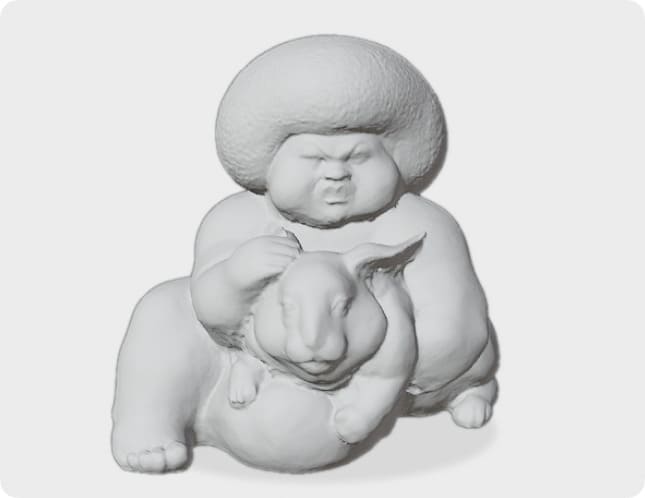
KIRI Engine's 3GDS To Mesh Technology
KIRI Engine 3DGS Scan utilizes 3D Gaussian Splatting (3DGS) technology to generate highly detailed and efficient 3D models by applying a point-cloud-based rendering approach. Unlike traditional photogrammetry, which relies on dense mesh reconstruction, 3DGS optimizes model generation by representing objects as Gaussian splats, allowing for faster processing, smoother surfaces, and realistic lighting effects. This method enhances accuracy, reduces computational load, and is particularly useful for applications like gaming, 3D printing, and virtual environments. Additionally, KIRI Engine features 3DGS to Mesh technology, enabling users to convert 3DGS models into traditional mesh formats for broader compatibility and further refinement. To enhance workflow efficiency, KIRI Engine also provides a dedicated Blender plugin, allowing seamless integration and direct editing of 3DGS files within Blender. With these advanced tools, users can create, optimize, and refine high-quality 3D models with minimal effort, making KIRI Engine a powerful solution for both professionals and hobbyists.
In-game 3DGS scan of Cloud and Aerith (from FF7 Rebirth)
AI-Powered 3D Modeling Tools
Meshy – An AI-powered tool that generates 3D models based on textual descriptions or sketches, making it ideal for users without prior 3D modeling skills. Meshy leverages machine learning to create complex models in a short amount of time.
Texturing & Material Software (For Painting & Surfacing 3D Models)
Substance Painter – A powerful texturing tool used for creating realistic textures and materials, especially for game and film assets.
Quixel Mixer – A free tool for creating PBR (physically based rendering) textures.
Mari – Advanced texturing software used for high-end visual effects and film productions.
3D Printing Software (For Preparing Models for 3D Printing)
Cura – A widely-used slicing software that prepares 3D models for 3D printing.
PrusaSlicer – Ideal for use with Prusa 3D printers but also works with other printer models.
Fusion 360 – A powerful CAD tool with extensive features for modeling and preparing 3D designs for printing.
These tools cover all stages of 3D art creation, from modeling and texturing to rendering and 3D printing. Whether you're creating digital assets for a game, sculpting a character, or scanning real-world objects into 3D models, there's a tool suited for every need.
How to Create 3D Artworks Through 3D Printing
1.Conceptualize Your Design: Start by brainstorming and deciding the style and dimensions of your 3D printed artwork.
2.Create the 3D Model: Use 3D modeling software like Blender or Tinkercad to design your model, or scan real objects using tools like KIRI Engine.
3.Refine the Model: Adjust the design by ensuring it is error-free, properly scaled, and ready for printing.
4.Prepare the Model for 3D Printing: Use slicing software such as Cura to convert the 3D model into printable instructions and optimize print settings.
5.Choose the Right Material: Select a suitable material like PLA, Resin, or ABS based on your desired texture and detail level.
6.Set Up the 3D Printer: Load the material, calibrate the print bed, and configure the printer’s settings for optimal printing.
7.Start the Print: Begin the printing process and monitor for any issues like warping or print failures.
8.Post-Processing: Once printed, remove support structures, sand rough areas, and clean up the model for a polished finish.
9.Finishing Touches: Paint, airbrush, or assemble multiple parts to add details and complete your artwork.
10.Display Your Artwork: Finally, showcase your 3D printed art in a space or context that suits your creation. Here are some 3D artworks created using KIRI Engine.
The Growing Popularity and Future Trends of 3D Art Across Industries

3D Art In Film Applications, Five-Dimensional Space In Interstellar Movie
3D art has gained immense popularity in recent years due to its ability to create highly immersive, interactive, and realistic experiences that engage audiences in ways traditional 2D art cannot. As technology continues to evolve, the accessibility and versatility of 3D art have expanded, allowing it to be used across various industries, including gaming, animation, architecture, fashion, advertising, and even medical visualization. Its use in gaming and animation has revolutionized the way stories are told, offering lifelike characters and environments, while in architecture, 3D art enables precise visualizations of buildings and spaces before they are constructed. In fashion, 3D printing allows for customized, sustainable designs, and in advertising, 3D visuals captivate consumers with dynamic and interactive content. A striking example of 3D art’s impact in the film industry is Christopher Nolan’s Interstellar, where 3D techniques were used to bring the concept of a five-dimensional space to life. By employing practical 3D set designs and visual effects, the film depicted the mind-bending Tesseract scene, immersing audiences in a scientifically inspired representation of higher-dimensional space. The future of 3D art promises even more innovation, with advancements in AI, VR, and AR creating even more possibilities for immersive experiences. Industries like healthcare are exploring 3D printing for custom prosthetics and educational simulations, while fashion and interior design will continue to integrate 3D art for greater personalization and creative expression. As technology progresses, the boundaries of 3D art will only expand, pushing the limits of creativity and enhancing user engagement across diverse fields.