Marvel Rivals 3D Models: Venom Mod
Marvel Rivals 3D Models, create your 3D Venom model quickly and for free through KIRI Engine's photo scan or 3D Gaussian Splatting Scan
Venom: One of the Most Iconic 3D Models Extracted from Marvel Rivals
Venom, as a Marvel Rivals character, holds immense cultural appeal due to his iconic menacing charisma. His striking design—melding humanoid features with fluid, organic black tendrils—offers artists and fans a visually captivating canvas. The character's adaptability across media (comics, films, and games) and his polarizing yet deeply resonant narrative arc have solidified his status as a fan favorite. From his unsettlingly tactile textures to the haunting interplay of light and shadow on his semi-translucent form, Venom presents a unique challenge and opportunity for creators to explore themes of duality, identity, and darkness in their work.
In Marvel Rivals, Venom is a Vanguard, a tanky and disruptive force on the battlefield. His massive health pool, self-healing, and crowd control abilities make him a formidable presence. Venom excels in close combat, with skills like Dark Predation for melee attacks, Cellular Corrosion to slow enemies, and Frenzied Arrival for area knockback. His Venom Swing allows rapid mobility across the map, while Symbiotic Resilience boosts his survivability by generating bonus health when his health is low. Venom's role is to disrupt enemy formations, absorb damage, and create chaos in the frontline, making him a versatile and persistent threat in both solo and team scenarios.
Consequently, there are many 3D modelers and enthusiasts allured by Venom's artistic appeal and are eager to recreate their adaptations. In this article, we'll delve into the solutions on how to effectively create an accurate model of the character Venom.
Creating a 3D Model of Venom Through Traditional 3D Modeling
Here's a detailed high-level workflow focused on the traditional workflow for hand-modeling the character Venom.
Phase 1: Research & Planning
- Character Analysis & Creative Adaptation
- Study the character's evolution across source material (comics, films, and games) to identify iconic visual traits and movement patterns.
- Analyze Venom's dynamic appearances and unique expressions.
- Reference Organization
- Use mood board tools like PureRef to compile visual inspirations for:
- Surface/skin qualities (e.g., "oil spill iridescence" for symbiote textures)
- Motion references (e.g., octopus tentacle dynamics for organic tendrils)
- Use mood board tools like PureRef to compile visual inspirations for:
Phase 2: Model Development
- Base Geometry Creation
- Organic Detailing
- Surface Optimization
- When preparing textures:
- Consider UV unwrapping strategies that balance detail preservation with efficient texture space usage.
- Popular Solutions: Substance 3D Painter for texture painting, RizomUV for UV layout.
Phase 3: Technical Implementation
- Motion-Ready Preparation
- For animated characters:
- Keep in mind the key characteristics of Venom's movements during the modeling process, and create the base model and pose accordingly.
- Industry Tools: Maya/Blender for basic rigging, Advanced Skeleton for complex biomechanics.
- For animated characters:
- Engine Integration
- Optimize the model for designated platforms:
- Game Engines: Test mesh complexity against platform requirements (e.g., Unreal Engine 5 and Unity).
- File Formats: Prioritize FBX/USDZ for cross-platform compatibility in AR/VR workflows.
- Optimize the model for designated platforms:
Keep in Mind
- Iterate Early: Validate proportions with quick 3D prints or VR previews before final detailing.
- Surface Consistency: Consistent polygon distribution in 3D modeling ensures smooth animation, optimized rendering, and accurate texturing while enhancing performance and editability.
- Community Resources: Explore Sketchfab/CGTrader for pre-rigged base models to modify, saving hundreds of development hours (it's essential to verify eligibility and copyright statements).
3D Scanning Using KIRI Engine to Create a Detailed 3D Model of Venom
Technological Principles and Key Features of KIRI Engine
KIRI Engine is a comprehensive 3D scanner app that is available on Android, iOS, and the web. The photogrammetry algorithm, which is the standout technology behind Photo Scan, allows users to scan anywhere and turn any interesting featureful objects into gorgeous 3D models.
With KIRI, the 3D creation process is reduced to directly snapping photos or taking a video around a subject from multiple perspectives, and uploading them to the KIRI Engine server to process. Shortly after, a detailed 3D model will be generated.
Photo Scan: Perfect for Intricate, 'Featureful' Objects
In general, if you're using Photo Scan, you should aim to capture objects with a lot of rich textures, such as a piece of wood or a rock. Vice versa, objects that lack rich textures or that are reflective or transparent, are not good options for Photo Scan. It's common to not get the perfect scan results during your first try, which is totally okay! With a little practice, you'll be able to create stunning, game-ready 3D assets on KIRI Engine with ease!
- Place the object in a spot where you can easily walk around it. As we don't have a physical Venom toy, we found an online viewer of a 3D model of Venom to work with (Credits to the original creator of the model, Spiderman on Sketchfab). As long as you have an object that allows you to take photos of it from different angles, it'll allow you to create 3D scans. Mindblowing!
- Start taking photos of the object, continuously shifting angles. Adjacent shots should have roughly 70% overlap in terms of features captured. For a detailed model, take your time and take lots of photos from different angles. It's best to take the photos orbiting around the object from three different heights, with at least 20 total photos from those orbits. The more photos the merrier, of course, and you should always try going up to the limit (Basic: 100 & Pro: 300). You can take additional close-up photos to obtain finer details. During my capture of this model of Venom, I took a lot of pictures from various angles as well as a lot of close-ups.
- After logging into KIRI Engine Web or the mobile app, select Photo Scan to upload the photos, where you can configure the following parameters for 3D model generation:
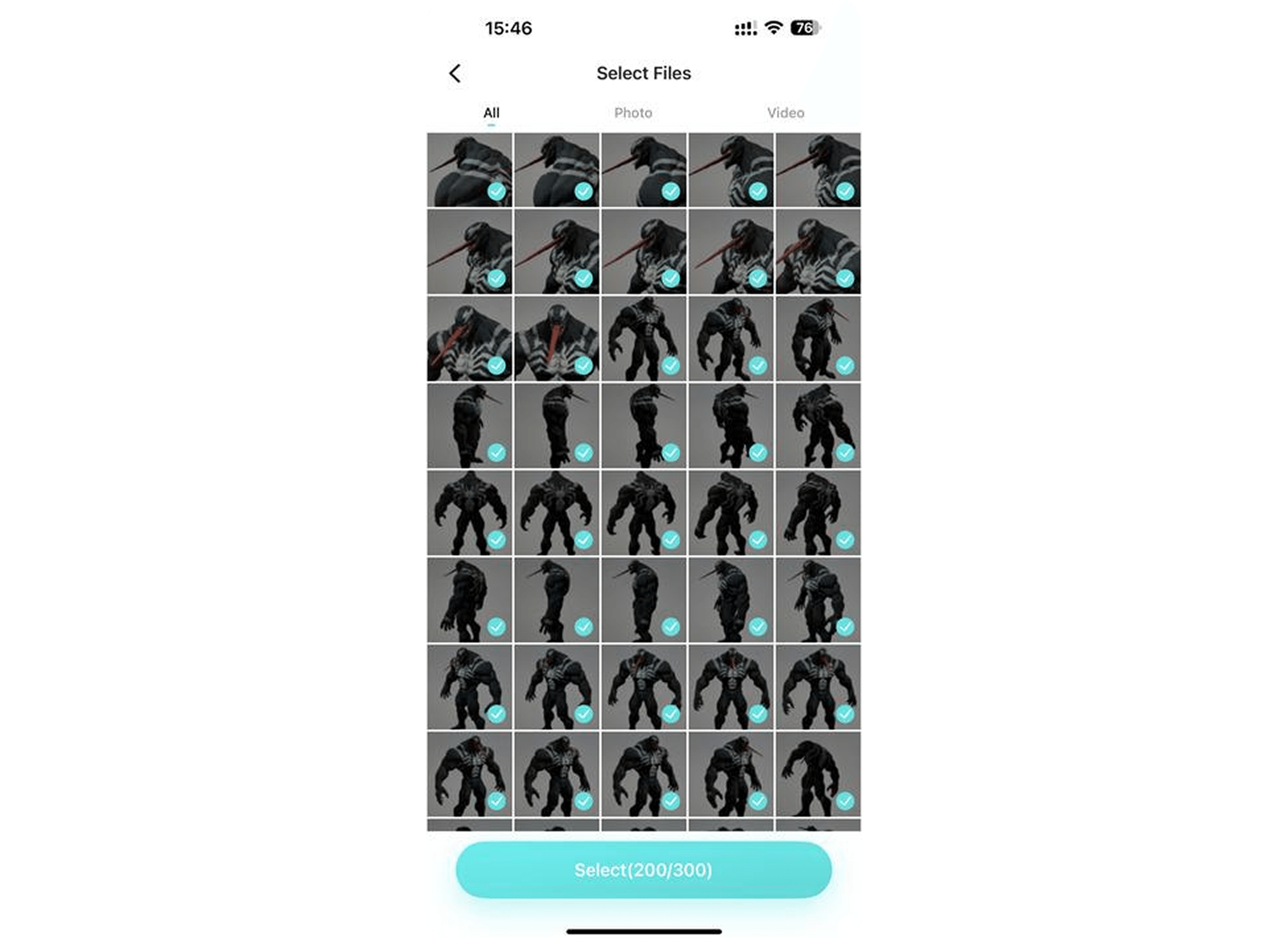
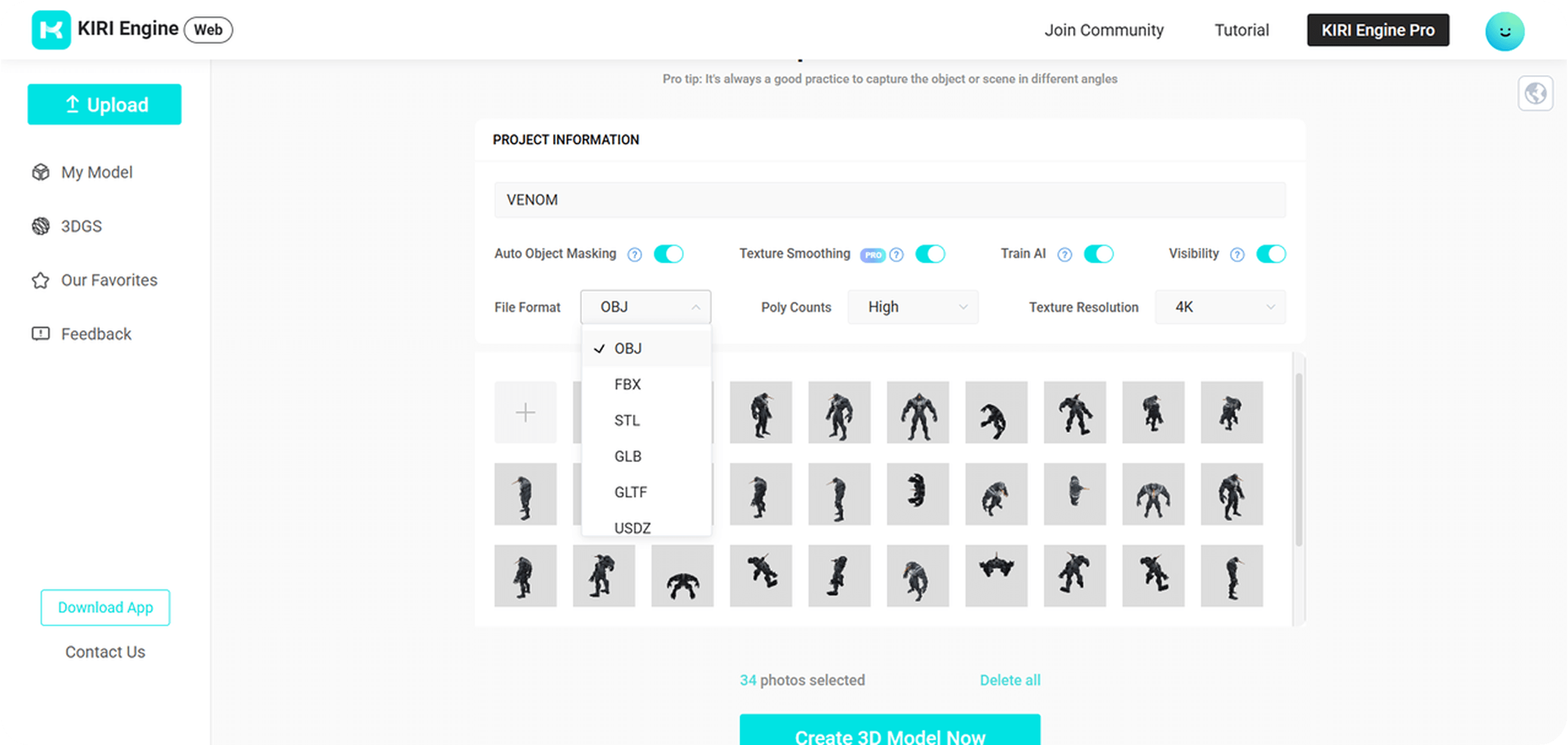
Output File Formats: Choose between OBJ, FBX, STL, GLB, GLTF, USDZ, PLY, and XYZ, and ensure the appropriate compatibility with tools like Blender, Unreal Engine, and Autodesk Maya.
Model Face Count: Adjust the polygon density (mesh resolution) to balance detail and performance for extended applications.
Texture Resolution: Choose between 1K, 2K, 4K, and 8K textures for the level of surface details. We recommend turning off Texture Smoothing if you have taken sharp photos all around, as it aims to reconstruct a consistent texture file at the potential cost of reduced sharpness.
Auto Object Masking: Automatically isolates the subject from the background, ensuring clean, noise-free models by removing extraneous elements. We turned this feature ON because of the complex angles and the amount of close-ups present throughout the capture.
Visibility: This toggle grants the KIRI developers model usage consent: opt to share it publicly under a CC4.0 license (attributing your username).
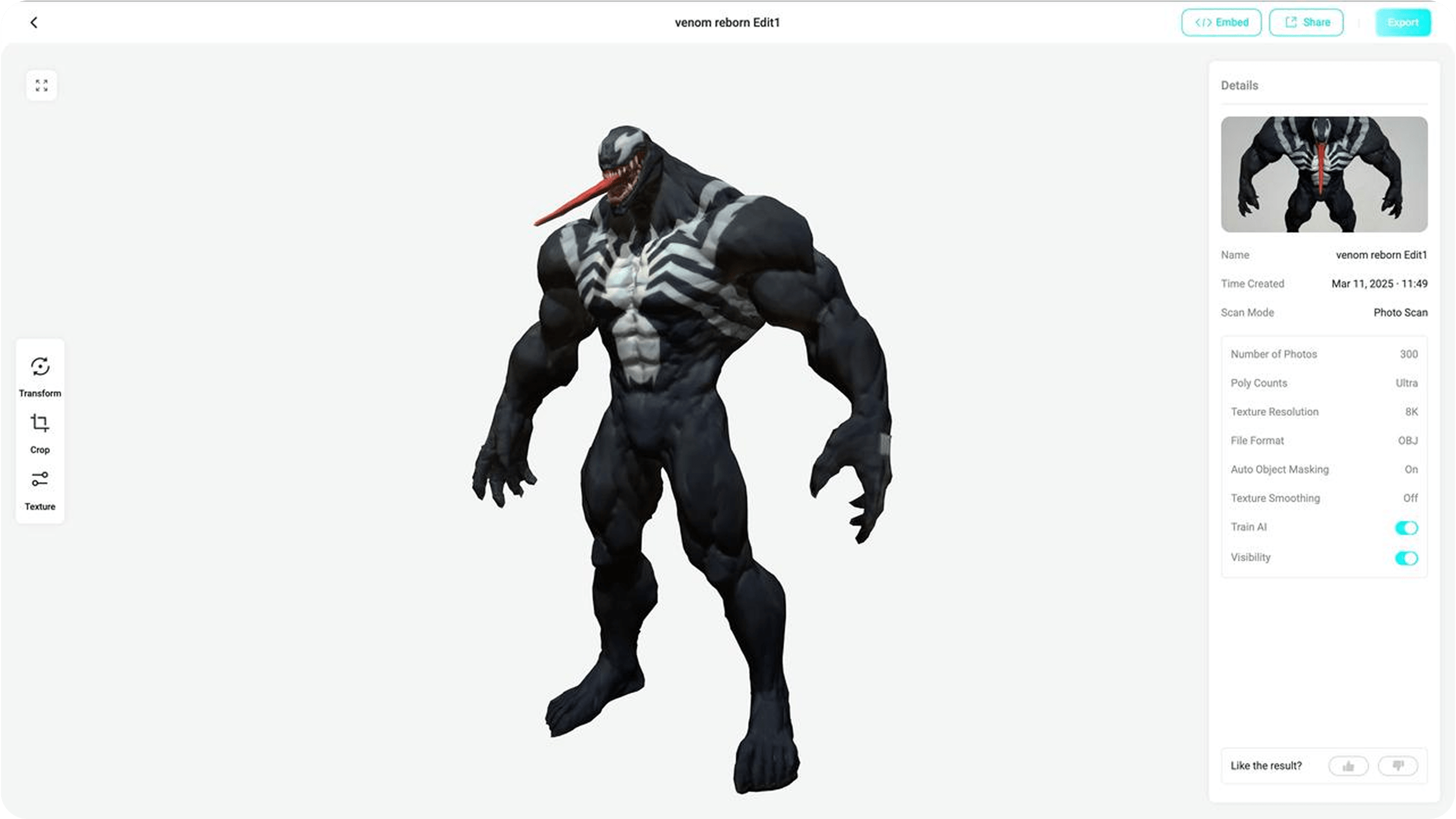
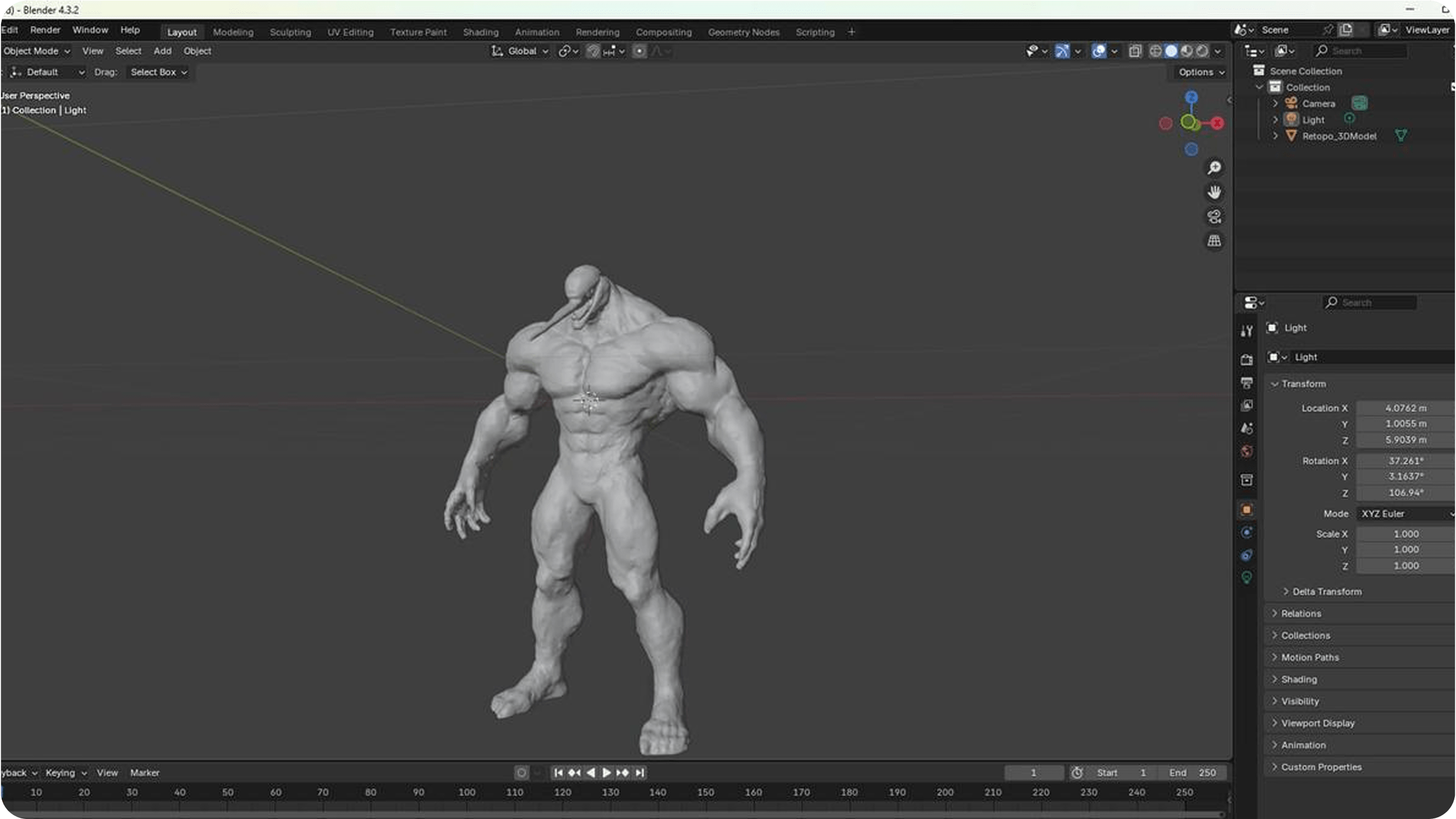
3DGS Scan: Achieve Precise and Accurate Full 3D Visualizations
3D Gaussian Splatting (3DGS) is an emerging 3D representation technique that offers breakthrough visualization capabilities and an unprecedented level of reconstruction accuracy. This new method opens up exciting opportunities for enthusiasts to interact with and apply 3D scans in innovative ways.
To capture a 3DGS scan of in-game scenes, we recommend enabling 'Photo Mode' in the video game and start a screen recording. In this screen recording, the camera should aim inwards and orbit around the subject from more than 3 different heights. Then, you can simply upload the video for 3DGS processing to the KIRI Engine server. After a few minutes, you will obtain a finished 3D gaussian splatting visualization like this:
In-game 3DGS scan of Cloud (from FF7 Remake Intergrade)
3DGS has several advantages. It enables efficient real-time rendering, achieving 60 FPS or higher on modern GPUs without the need for expensive ray marching or neural network inference, unlike NeRF-based methods. 3DGS also offers compact data storage by using continuous Gaussian distributions, which store 3D shapes and colors more efficiently than traditional point clouds or voxel methods, while maintaining high visual quality. Finally, 3DGS eliminates the need for topology construction, representing surfaces directly with Gaussian distributions, thus simplifying the modeling process.
However, despite its promising capabilities, 3DGS is still a relatively new approach to 3D reconstruction, limiting its practical use in many industries. Its limited compatibility with mainstream 3D modeling and game engines, such as Blender or Unity, restricts its integration into traditional workflows. Moreover, editing 3DGS models is challenging due to its point-cloud representation, making manual adjustments, texture edits, and topology optimization more difficult. Additionally, rendering 3DGS requires specialized algorithms, unlike standard rasterization or ray tracing methods, which complicates its adoption into existing pipelines. Finally, while 3DGS shows great potential in research areas like neural reconstruction, its application in industries like gaming, film, and design is still in the early stages.
KIRI Engine's 3D Gaussian Splatting (3DGS) Technology and Its Innovations in 3D Modeling Workflows
Luckily, KIRI Engine has been consistently making efforts to make this unique representation more compatible with mainstream 3D editing software, introducing industry-friendly ways to find more applications for this breakthrough in technology such as 3DGS-to-Mesh Conversion and a dedicated Blender Addon.
3DGS-to-Mesh Conversion: KIRI Engine's proprietary 3DGS-to-Mesh algorithm converts Gaussian splats into quad-dominant meshes, preserving geometric details and enabling direct editing in all mainstream 3D editing software. This overcomes limitations of raw 3DGS data, which cannot be manipulated in polygon-based workflows.
Open-Source Blender Addon: KIRI Engine' 3DGS Render is a free, open-source Blender addon that imports .ply-format 3D Gaussian Splatting (3DGS) scans and converts them into camera-aligned planes for real-time manipulation. This addon supports Eevee rendering with dynamic lighting adjustments for material refinement and scene integration. It enables transformations (scaling, rotation, and cropping) and scene compositing, bridging 3DGS data with traditional mesh workflows. Compatible with Blender 4.2 and later, it encourages customization and integration with emerging tools like VR/AR pipelines. To download this addon and learn more information, visit the dedicated pages on Blender Market or GitHub.
In the End
Now that you've read this far, we're sure you're eager to try out 3D scanning to create your own 3D models! At KIRI Innovations, we aim to provide creators with the most advanced 3D scanning technology. We aspire to empower everyone to easily and affordably create high-quality 3D content without needing expensive equipment. With demonstrating the processes of creating a model of Venom, we want to invite everyone to join our ever-expanding creative community, and all you need is your smartphone to scan and generate 3D models anytime, anywhere. Try KIRI Engine now for free.
If you're interested in learning more about 3D scanning and our app's innovative features, our YouTube channel is perfect for you. Our CEO and co-founder, Jack, regularly shares product updates, fun 3D industry insights, and creative tutorials. If you have amazing ideas, feel free to leave comments or email us—we'd love to get in touch with you. :)






