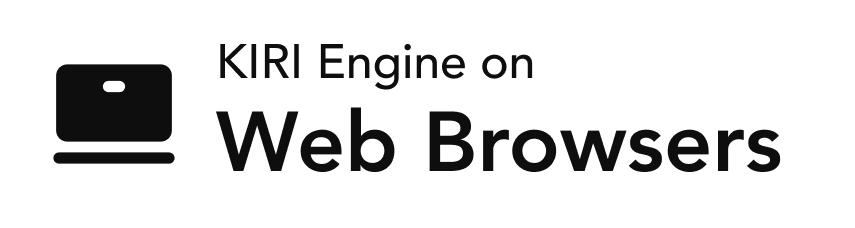To download and store your projects, go to the respective preview page for the model and tap the 'Export' button at the bottom. A menu for export options will open, then select the designated email address for the download link to be sent to. The specified email address will shortly receive an email with the download link for a zipped folder which contains the model file, the material file, and the texture file.
How Can I Download My Projects?
Was this content helpful?
Related Questions
What Kind of File Formats Can KIRI Engine Export?
Can I Export a Point Cloud of My 3D Model?
Do I Get the Textures with the Model when I Download the File?
Why Can't I Properly View 3DGS Files in 3D Editing Software?
How Can I Embbed the 3D Viewer and Model to My Own Website?
How Can I Export My 3DGS Files as .OBJ?