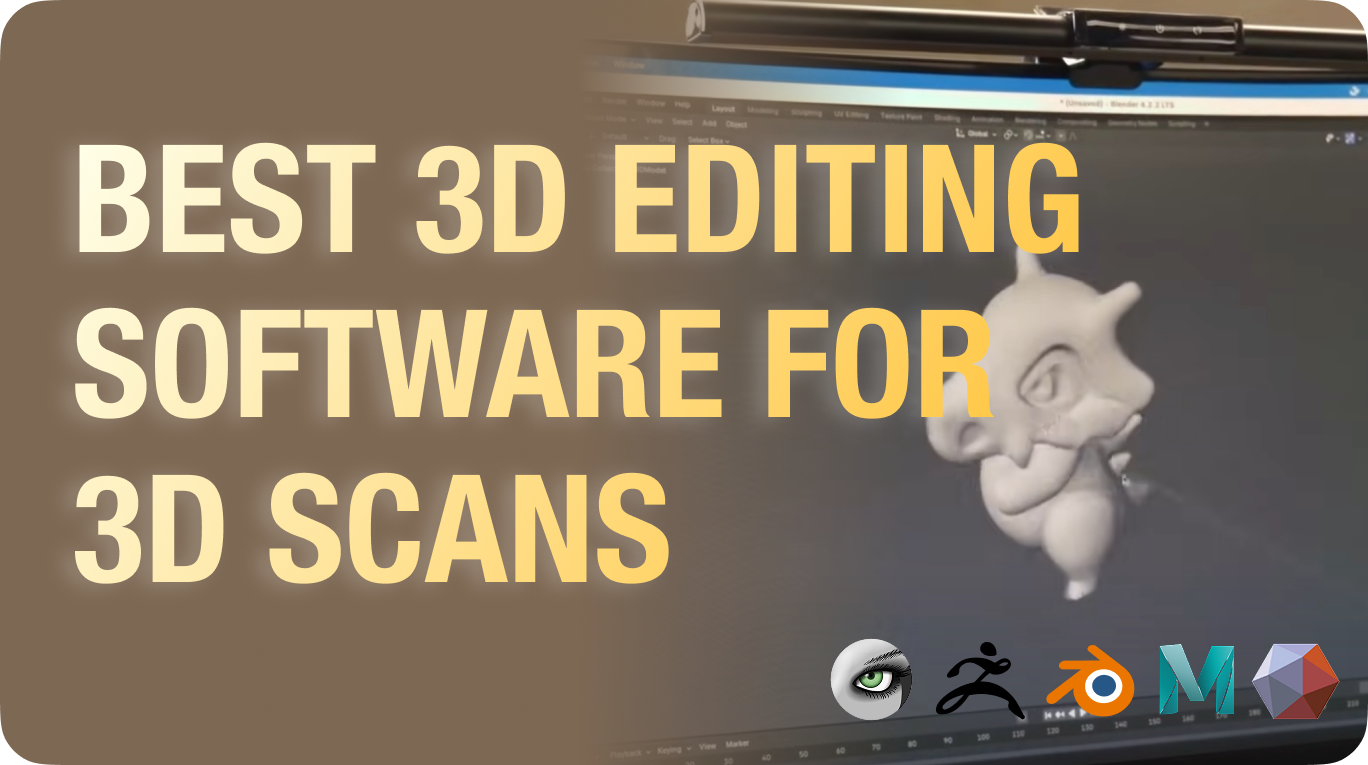Tips for High-Quality Mobile 3D Scanning Using the KIRI Engine: From Photos to 3D Models!
Getting high quality 3D models can be as easy as taking a few photos on your phone, literally.
This article aims to provide beginners with tips and techniques for achieving high-quality mobile 3D scanning using the KIRI Engine. By properly selecting objects, controlling the shooting environment, employing appropriate shooting techniques, and adjusting scan speed, you can obtain excellent scanning results. The article also offers additional specific advice and suggestions to help you better understand and apply these techniques during the scanning process.
1. Choose suitable objects:
To achieve outstanding scanning results, select objects with rich surface textures and minimal reflections. Objects with solid colors and smooth surfaces may yield less desirable outcomes. Additionally, the quality of the photos will also impact the generated 3D model’s quality.

2. Control the shooting environment:
Scan in a well-lit and clean environment while avoiding excessive or insufficient lighting. Excessive lighting can cause highlights and shadows, which affect the scanning outcome, while a dark environment is unfavorable for scanning. When using a smartphone or camera for shooting, disable the flash and control the shutter speed and aperture to avoid motion blur and shallow depth of field.

3. Shooting techniques:
Ensure the object occupies the majority of the frame, and keep the focus on the object, avoid camera shaking and moving too fast which will lead to blurry photos. It is recommended to capture photos from different layers, including upward, horizontal, and downward perspectives. Aim to capture at least 20 photos from various angles, and ensure a 70% overlap between adjacent photos. If necessary, evenly distribute photos taken from each layer. More photos will result in higher-quality 3D models.
4. Automatic shooting/video scanning:
If utilizing the automatic shooting/video scanning feature, control the scan speed as it directly affects the accuracy and quality of the scan. Too fast of a scan speed may result in the loss of details or deformation, while a slow scan speed will increase the scanning time and difficulties. Adjust the scan speed according to the specific situation to balance scan quality and efficiency.
5. Refer to additional resources:
If you are unfamiliar with the scanning process, it is recommended to refer to beginner tutorials, videos, and other resources to gain a better understanding.
While skills are important, experience is key. To master the KIRI Engine and obtain high-quality scanning results, continuous practice and refine your scan skills are necessary. The provided tips are references for beginners, but the best way to master these techniques is by scanning various objects and continuously improving through practice.
We encourage you to join our Discord community, where you can learn scanning techniques and assist each other among other like-minded users. In this community, you’ll be able to share experiences and resources with fellow scanning enthusiasts. We will continue to observe and research high-quality scanning cases and provide you with more detailed tips and advice.
Click the following link to join our Discord community: [Discord Link: https://discord.gg/rqjkmmS4K5]