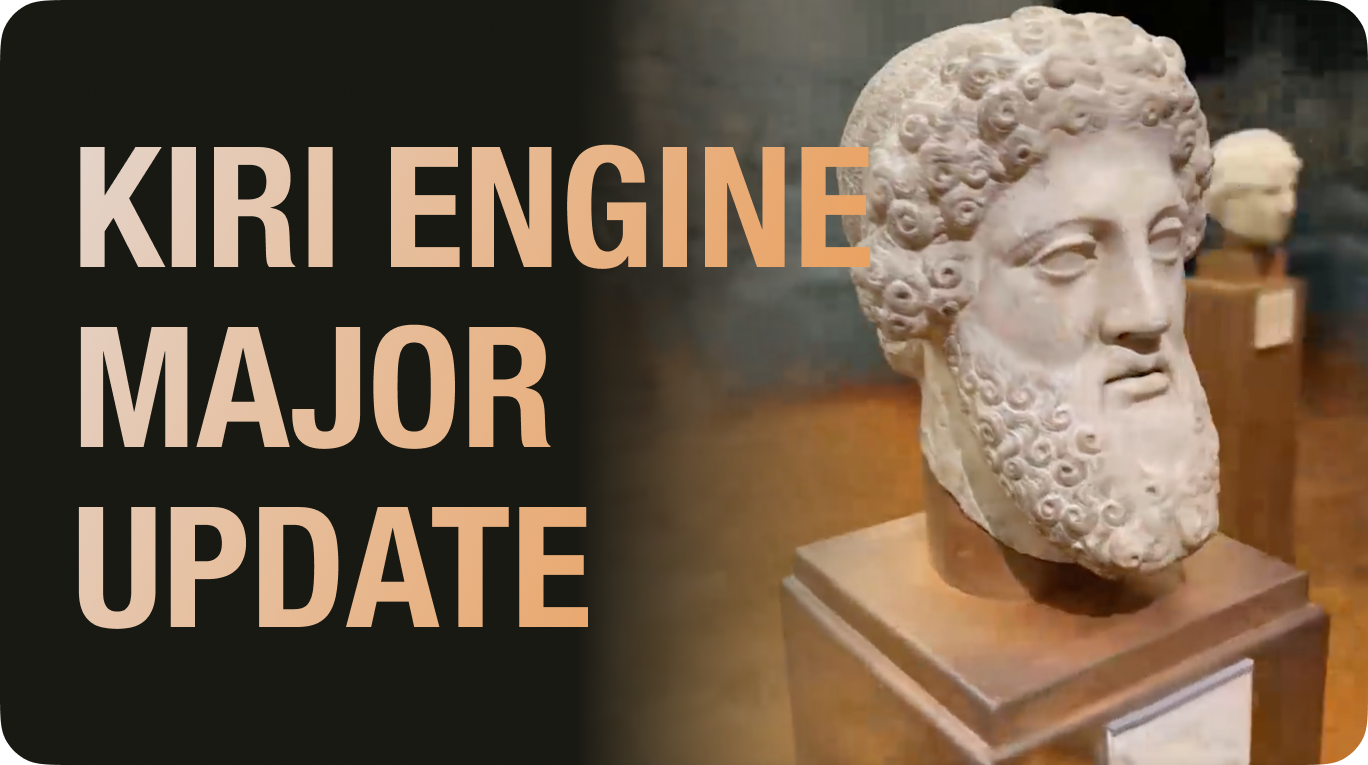What is 3D Scanning?
3D scanning: What is it and how does it work?
3D scanning: What is it and how does it work?
3D scanning is a process used to obtain a digital 3D model (or “digital twin”) of a physical object, person, building, or even a landscape.
Several 3D scanning technologies exist, the main types being laser triangulation, structured light, and photogrammetry. Each 3D scanning technology has its strengths and limitations, and is adapted to different use cases.
Nonetheless, they all capture and save a collection of points, generating a point cloud. A point cloud is simply a long list of points, each describing an XYZ coordinate. Some point clouds can also contain RGB color and intensity data.
Once a sufficient amount of points are collected, the point cloud can be converted into a 3D mesh and edited for final use.
Why use 3D scanning?
A common use of 3D scanning is reverse engineering and product design. By getting a 3D model of an object in minutes (rather than re-drawing it from scratch), engineers save a lot of time and build on existing designs. They can also design a second object or accessory that fits perfectly onto or into the scanned object.
That’s what some medical professionals have been doing in prosthetics and orthotics, for example. You can 3D scan a patient’s foot sole to produce a custom-fit insole, or scan a patient’s ear to get the best fit for a hearing aid.
It’s even more common to see 3D scanning in dentistry, for implants and surgical guides. Basically, 3D scanning can be used for anything that needs customization and “fitting”. 3D printing often steps in to fabricate these custom designs.
3D scans can also simply serve as simple archives; museums and archeologists can save 3D versions of fragile, ancient objects to be able to study them at any time, anywhere. Forensics teams also use 3D scanning this way, to keep track of evidence and investigate away from the crime scene.
 3D scan of a piece of artwork done by a KIRI Engine user.
3D scan of a piece of artwork done by a KIRI Engine user.
In AEC (architecture, engineering, and construction), 3D scanning is used to capture entire buildings, construction sites, and even underground tunnels and mines. It can help plan restorations, detect safety issues, or even keep track of changes on a construction site.
Many professionals have also been using 3D scanning to create 3D assets for visual effects in movies, for game characters and scenes, and other CGI/VFX-related areas. With the world’s growing interest for virtual and augmented reality, the use cases for 3D scanning are growing just as fast.
Here is an example of how you can use 3D scanning for VFX: https://www.youtube.com/watch?v=hFWZ5Y8s164
This is just a quick overview of the amazing possibilities with 3D scanning – many more exist, and many are yet to come!
Main 3D scanning technologies
Here, we’ll focus on the three main optical 3D scanning technologies: structured light, laser triangulation, and photogrammetry.
Structured light 3D scanning
Structured light 3D scanners are equipped with a projector that emits different light patterns such as stripes and grids. Upon hitting the object's surface, these patterns deform, and a set of cameras or sensors capture the deformations to interpret them as 3D geometry.
A structured light 3D scanner can cost anywhere from under $1,000 for the cheapest options to well over $60,000 for industrial-grade hardware. Note that you’ll probably need to invest in a powerful PC to be able to run their software.
Laser 3D scanners
Here, the 3D scanner emits a laser dot or pulse. Upon colliding with the object, the sensor reads a coordinate point via triangulation or time-of-flight. Many laser triangulation 3D scanners are handheld devices destined for professional use. They offer high precision and are typically more expensive than structured light 3D scanners.
Laser triangulation 3D scanner pricing generally starts at several thousand dollars and can also go up to over $60,000 for industrial-grade solutions. Long-range, terrestrial laser 3D scanners can cost double or more. The software needed to run laser 3D scanners also often require a very powerful PC.
Photogrammetry
This technique consists of reconstructing an object from 2D images. Essentially, you can take pictures all around an object and import them into a photogrammetry software or application.
Photogrammetry is versatile, with the possibility to scan both long-range scenes (e.g., with a drone) and small objects. Results largely depend on the quantity and quality of photos you take, and your software’s capacities. A major advantage with photogrammetry is that you get excellent textures and colors on your models, while most structured light and laser 3D scanners do not capture colors.
Photogrammetry can be free, though investing in an advanced setup can easily represent a five-figure budget (professional camera(s), powerful PC, etc.). You can also use an app like KIRI Engine to benefit from powerful, cloud-based processing.
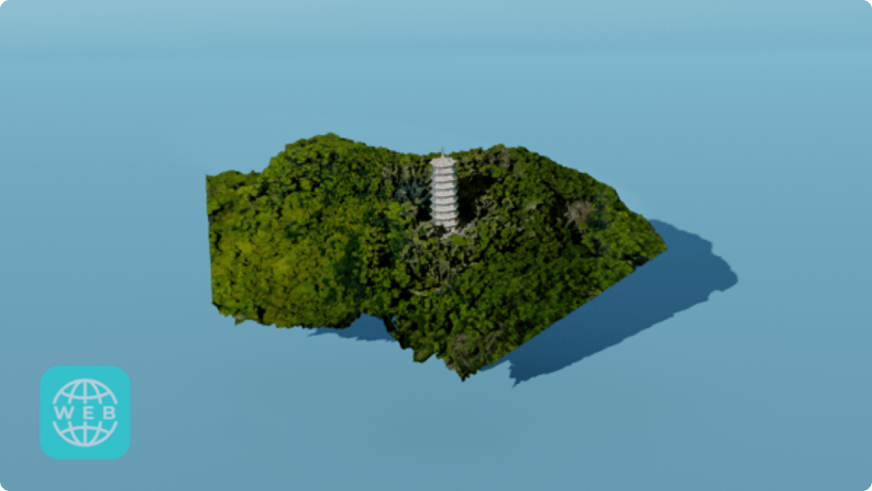 3D scan of a pagoda done with drone footage, uploaded to KIRI Engine Web.
3D scan of a pagoda done with drone footage, uploaded to KIRI Engine Web.
Settings and post-editing
Regardless of the technology, 3D scanning can be complicated. It doesn’t work well on objects with shiny, transparent, or dark surfaces, for example. You may need to spray them with a mattifying spray or cover them with baby powder.
Objects that are too simple are also challenging; if you’re scanning a plain, white wall, the scanner won’t be able to detect anything. The same goes for objects with repetitive geometries; a fence, for example. There is a workaround for this though– you can stick positioning markers (adhesive targets) on your object.
Another thing to keep in mind is that if you’re using a structured light or laser scanner, you will likely need to calibrate it regularly to maintain its accuracy. A photogrammetry app like KIRI Engine won’t require calibration, however, since its AI-backed algorithms automatically detect and adapt to different lights and backgrounds.
Last but definitely not least, practically ALL 3D scans require post-editing. It’s nearly impossible, today, to 3D scan and directly obtain a clean, usable 3D model. You’ll need to go through steps like filling in holes, cropping out unwanted surfaces, smoothing the mesh, etc.
How much does 3D scanning cost?
The cost of 3D scanning will really depend on the technology you choose and how accurate you need your results to be. Plus, you must account for all the extras: editing software, computer with great RAM, CPU, and GPU power, accessories (turntable, markers, …). A $2,500 3D scanner can easily turn into a $5,000 setup.
 3D scan of an animal skull on a metal bar, done with KIRI Engine.
3D scan of an animal skull on a metal bar, done with KIRI Engine.
Conclusion
3D scanning is a fast way to obtain a digital, 3D replica of something. Different technologies exist to achieve this, though you must choose the right one for your use case and budget.
When you need a high level of accuracy and precision, you might choose a laser or structured light 3D scanner. If you need vibrant, photorealistic textures on your 3D models and don’t require high accuracy, photogrammetry can be a great choice.
You can try out KIRI Engine, our 3D scanning app for iOS and Android, to see the kind of results photogrammetry can offer. The free version lets you export up to 3 scans a week, with ungated access to all our export formats (OBJ, STL, GLTF, …). Check out what our users have been scanning on our Discord server!
FAQ
How are 3D scans done?
A 3D scanner collects coordinate points of a physical surface and translates it into digital data.
Can you 3D scan with your phone?
Yes! Mobile apps such as KIRI Engine enable you to 3D scan with your phone’s camera.
How much does a 3D scanner cost?
3D scanner prices range from $500 for the cheapest options to over $100k for advanced, industrial-grade setups.
What can I use a 3D scanner for?
You can use a 3D scanner for reverse engineering, CGI, VFX, video game development, preservation, …