Best 3D Scanning Options for Beginners: Physical 3D Scanner or Free 3D Scanner App?
Comparing a $600 physical 3D scanner to a free mobile app, which one truly delivers? Discover how KIRI Engine and Revopoint POP 3 stack up in real-world tests and find the best 3D scanning option for your
Are you curious about 3D scanning but hesitant to invest in expensive equipment right away? You're not alone! Many beginners and hobbyists face the same challenge—while 3D scanning is exciting, the upfront cost of a 3D scanner can feel overwhelming. Fortunately, you don’t need to make a big financial commitment to dive into 3D scanning. In fact, affordable or even free options like the KIRI Engine offer cutting-edge 3D scanning technology that’s both accessible and easy to use.
In this article, we'll explore some of the best 3D scanning options available today, primarily reviewing an entry-level physical 3D scanner and our cloud-based 3D scanner app: KIRI Engine and see how they compare against each other.
In this article, we’ll explore two popular 3D scanning options: an entry-level physical scanner, the Revopoint POP 3, and the cloud-based 3D scanner app, KIRI Engine. We’ll compare their performances through a hands-on experiment, scanning three different objects to see which method works best in different situations. Let’s dive in!
Revopoint POP 3: Physical 3D Scanning
The Revopoint POP 3 is an affordable entry-level 3D scanner priced at around $600 USD. It uses structured light technology, where a grid of lights is projected onto the surface of an object, and a camera analyzes how the light bends to reconstruct the 3D shape. While this method is highly accurate for detailed surfaces, it can struggle with certain textures or colors.
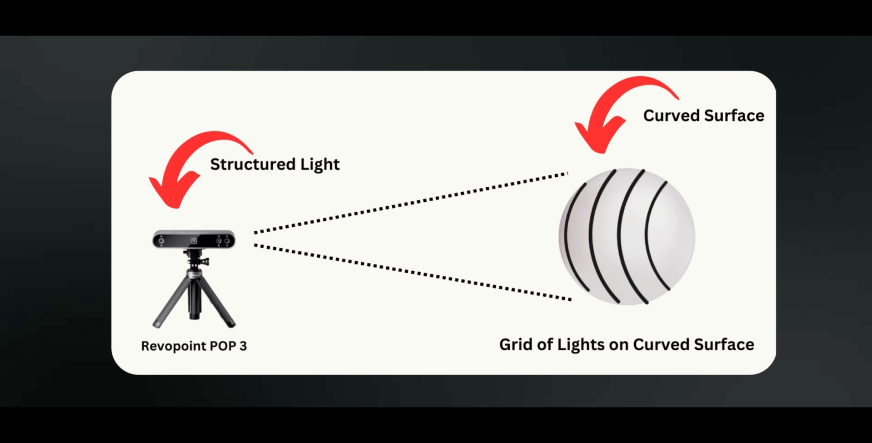
KIRI Engine: Cloud Based 3D Scanning
KIRI Engine is a mobile and web-based 3D scanning software available for Android, iOS, and browsers. It offers several scanning methods, but for this comparison, we’ll focus on Photo Scan, which uses photographs taken from different angles to align features and generate a 3D model. The richer the texture of the object, the more accurate the scan. Plus, it’s completely free to get started!

The Test: Scanning Three Different Objects
To compare the two methods, we tested them on three distinct subjects:
- A small all-white sculpture
- A colorful anime figurine
- A mini Warhammer figurine
- A texture-rich Baby Groot figure

Each subject presents a unique challenge, from color complexity to texture richness, giving us a well-rounded comparison of these two 3D scanning options.
The Results
Subject 1: Small All-White Sculpture
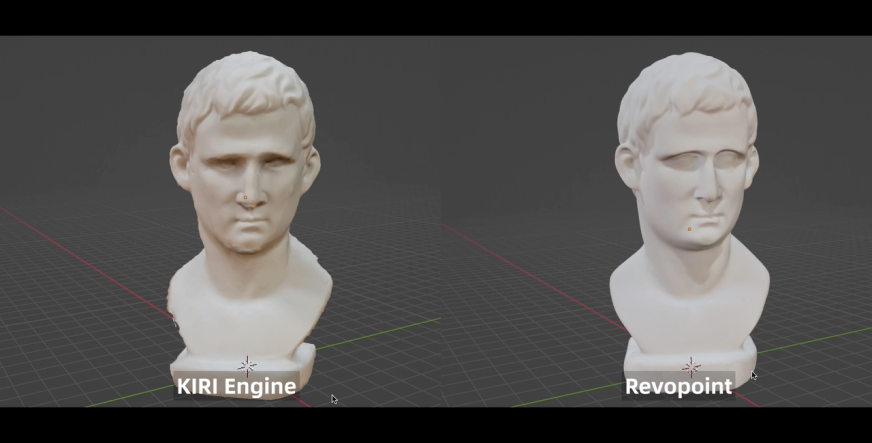
For this subject, the Revopoint POP 3 delivered a more complete and detailed scan. Its structured light technology was able to handle the lack of texture, while the KIRI Engine struggled with stitching together features, resulting in some holes and incomplete edges.
Subject 2: Colorful Anime Figurine

Here, the KIRI Engine came out on top. Its ability to detect and align unique features in photographs made it more effective at capturing the colorful figurine, especially the black areas, where the Revopoint POP 3 struggled. This scanner’s light-based method had difficulty with the dark surfaces, as they absorb more light.
Subject 3: Mini Warhammer Figurine
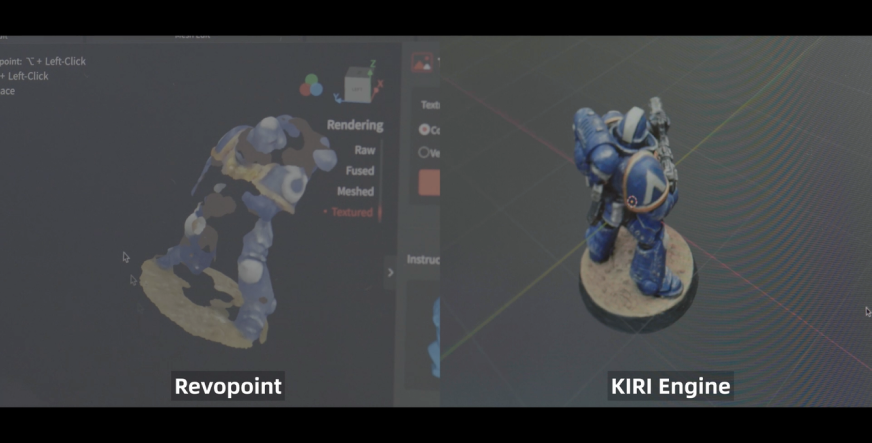
This item was of very small scale, about the height of a thumb. In the scanning tests, the Revopoint POP 3 struggled to obtain sufficient data to reconstruct a full mesh on its own, which was likely due to limited camera precision as well as the many darker parts on the object's surfaces. On the other hand, the KIRI Engine scan boasts excellent details on a complete 3D model, and this was made possible via the long lens on the iPhone's camera, where zoomed-in photos were taken for analysis.
Subject 4: Texture-Rich Baby Groot Figure

Both scanners performed well with this highly textured subject. The Revopoint POP 3 and KIRI Engine both captured detailed textures. However, the Revopoint scanner once again struggled with the black eyes, leaving holes where they should have been. The KIRI Engine managed to scan the entire figure, including the black surfaces, though the curvature of the eyes wasn’t 100% accurate.
Which 3D Scanning Method Is Right for You?
It's up to you, but we can conclude from these tests that going with the free mobile app for 3D scanning can almost never hurt. While they both do a great job in terms of scanning objects into 3D models, the cost of trial and error is very low for KIRI Engine, which is completely free to test out, compared to Revopoint POP 3 priced at $600 USD.
For similar results, KIRI Engine produces excellent results at just a fraction of the cost, and it's completely free to get started. With minimal learning curve and low demands on hardware capabilities, this mobile app will assure quality output with close-to-none time and money investment.
Download KIRI Engine on Android: https://play.google.com/store/apps/details?id=com.kiriengine.app
Download KIRI Engine on iPhone / iPad: https://apps.apple.com/us/app/kiri-engine-3d-scanner-lidar/id1577127142
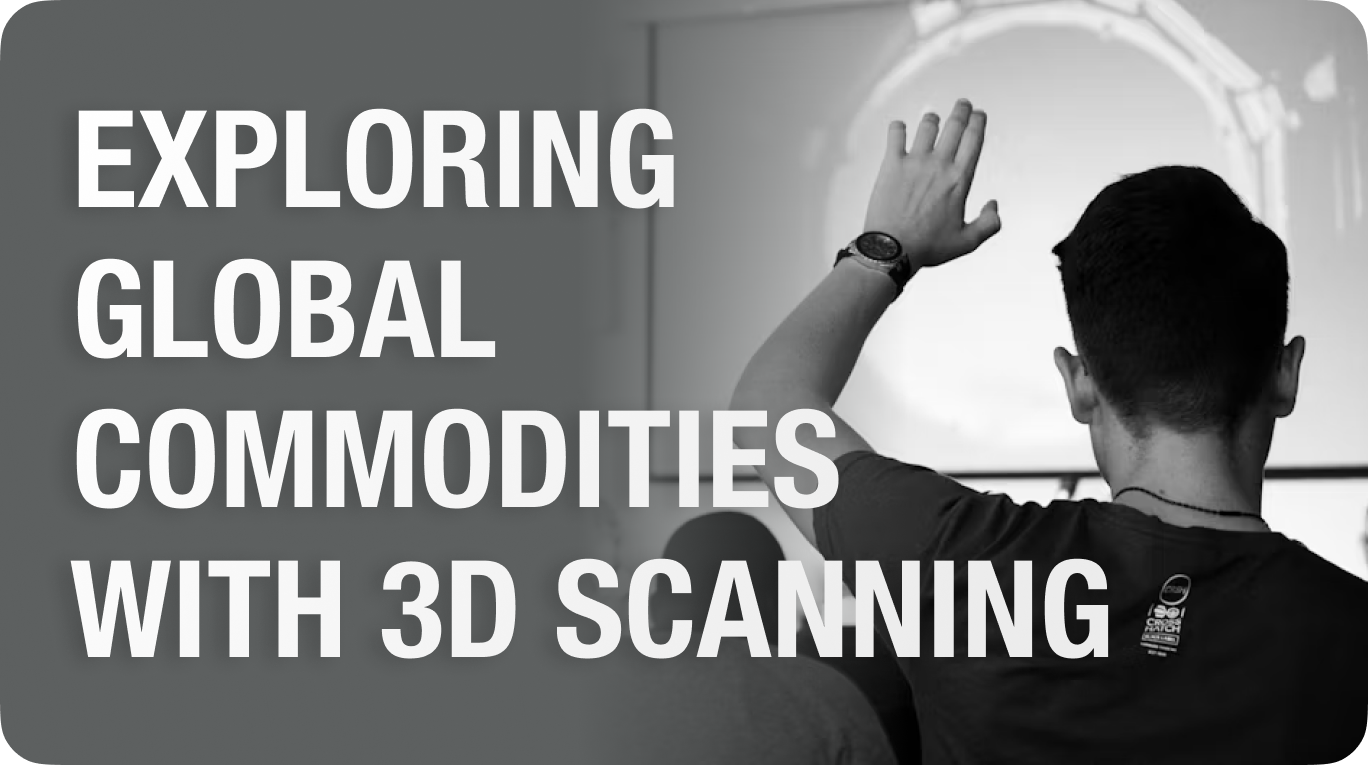 Community Highlight
Community HighlightExploring Global Commodities: How I Found a Way to Engage Undergrads through 3D Scanning
 Jack Wang · Mar 15, 2023
Jack Wang · Mar 15, 2023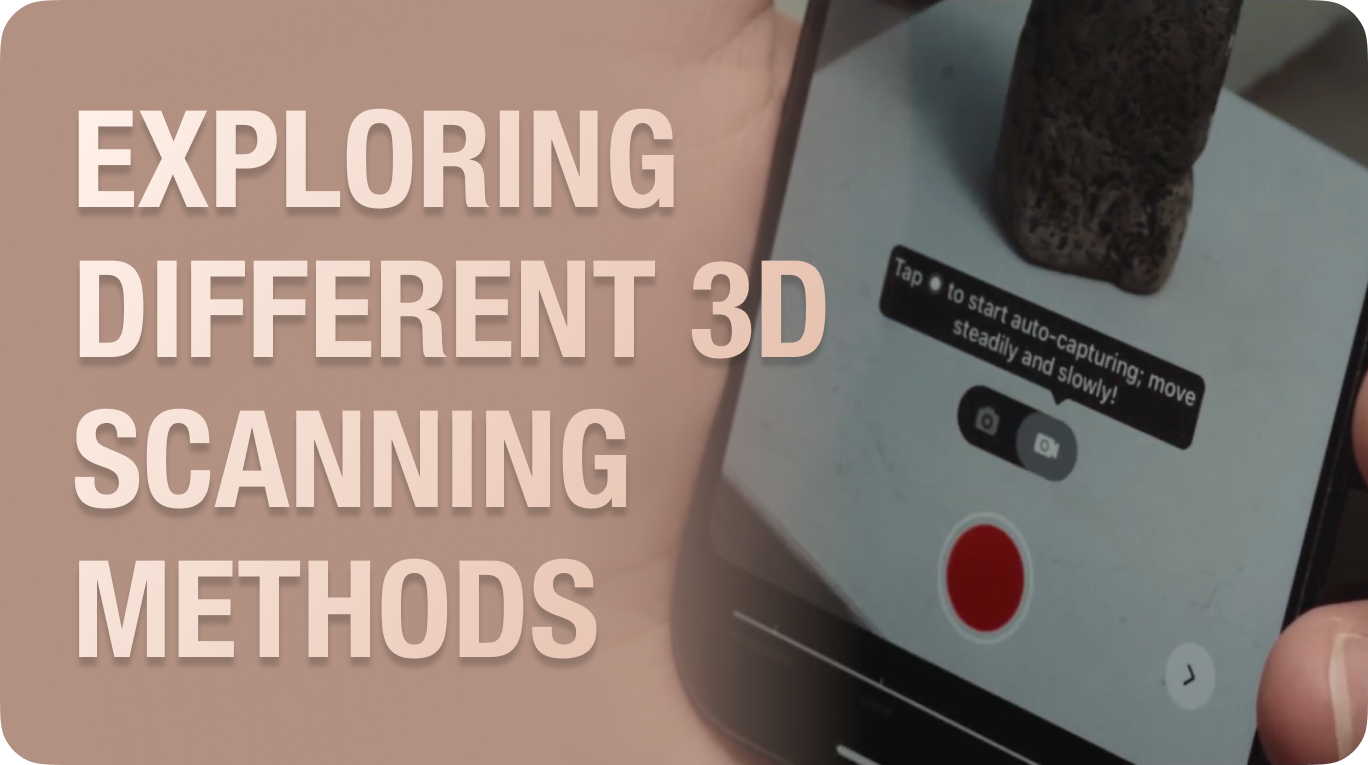 Explained
ExplainedExploring Three Innovative 3D Scanning Methods: Manual Capturing, Auto Capturing, and Video Recording
 KIRI Team · Jul 16, 2023
KIRI Team · Jul 16, 2023 Announcement
AnnouncementPress Release: KIRI Engine Pushes Two Major Updates in One Week
 KIRI Team · Sep 18, 2024
KIRI Team · Sep 18, 2024