Unlocking the Future of 3D Scanning with LiDAR Technology: Introducing Version 2.10
Experience next-level 3D scanning with KIRI Engine v2.10. Now featuring LiDAR technology on iOS, capture highly detailed 3D models with unmatched speed, accuracy, and low-light performance.
In the ever-evolving world of technology, 3D scanning has become an essential tool for a wide range of industries, from architecture and engineering to gaming and augmented reality. With each passing day, innovations in 3D scanning technology continue to push the boundaries of what's possible. And now, in the latest release of our 3D scanning app, version 2.10, we're thrilled to introduce a groundbreaking feature that leverages LiDAR technology on iOS devices, taking your 3D scanning experience to new heights.
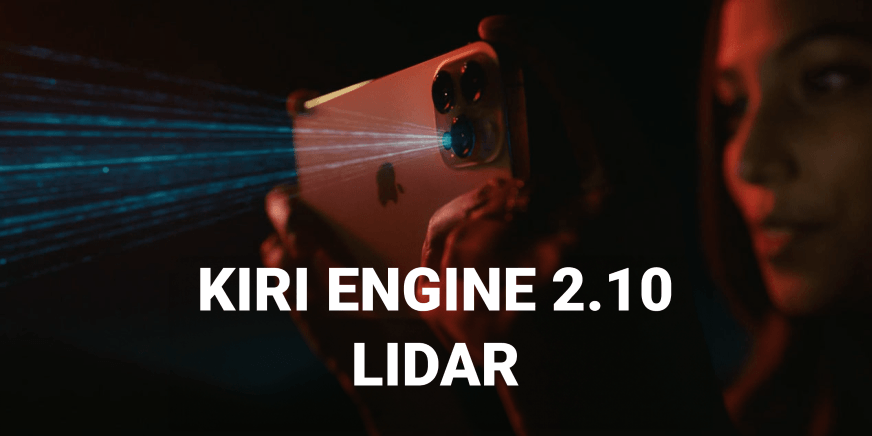
What is LiDAR Technology?
LiDAR, which stands for Light Detection and Ranging, is a cutting-edge technology that uses lasers to measure distances and create highly detailed 3D maps of objects and environments. LiDAR technology has been around for decades, primarily used in industries like aerospace and geology. However, its integration into consumer devices like iPhones and iPads has opened up a world of possibilities for 3D scanning and augmented reality applications.
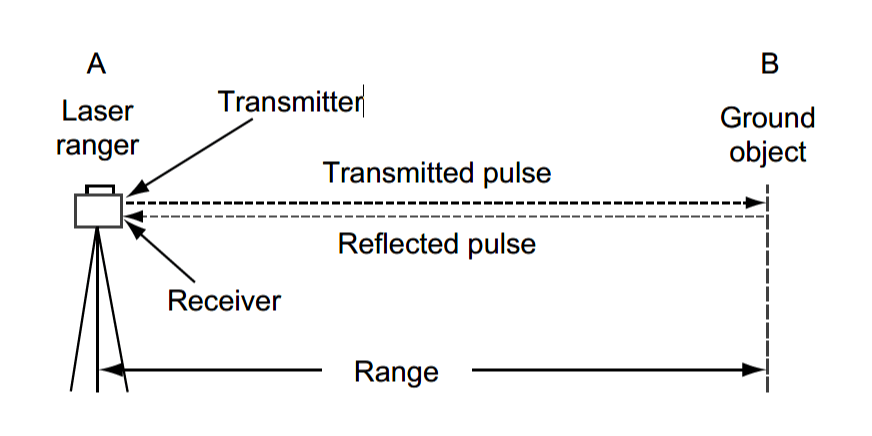
The Power of LiDAR in Your Pocket
With the introduction of LiDAR in iOS devices, our 3D scanning app has undergone a revolutionary transformation. LiDAR sensors emit rapid laser pulses that bounce off objects and return to the sensor, allowing it to precisely measure the distance to each point in a scene. This data is then used to create detailed 3D models with unparalleled accuracy and speed.
Here are some key advantages of using LiDAR technology in our app:
- Speed and Accuracy:
LiDAR sensors can capture millions of data points in a matter of seconds, resulting in incredibly accurate 3D models. This means you can create detailed scans of objects or spaces faster than ever before.
- Low Light Performance:
Unlike traditional 3D scanning methods that rely on visible light, LiDAR technology works well in low-light conditions. This ensures scanning objects and environments with consistent quality, regardless of the lighting conditions.
- Enhanced AR Experiences:
The combination of LiDAR and AR technology opens up exciting possibilities. You can superimpose 3D models into the real world with astonishing precision, making your AR experiences more immersive and realistic.
- Improved Object Recognition:
LiDAR helps the app recognize objects and their spatial relationships more accurately. This is particularly useful for applications like virtual furniture placement or real-world measurements.
How to Use LiDAR Scanning in Our App
Getting started with LiDAR scanning in our app is simple:
- Update Your iOS Device: Ensure your iPhone or iPad is running iOS 14 or later, which supports LiDAR technology.
- Open Our App: Launch the latest version of our 3D scanning app, version 2.10.
- Choose Scan mode: Tap the Plus Sign in the main menu, then "Scan with Lidar" and select 'Scene Scan'.
- Scan Your Environment: Point your device towards the object or scene you want to scan and start capturing. The LiDAR sensor will work its magic, collecting precise 3D data.
- Edit and Share: After scanning, you can edit and refine your 3D model within the app. Once satisfied, share it with others or export it for use in various applications.
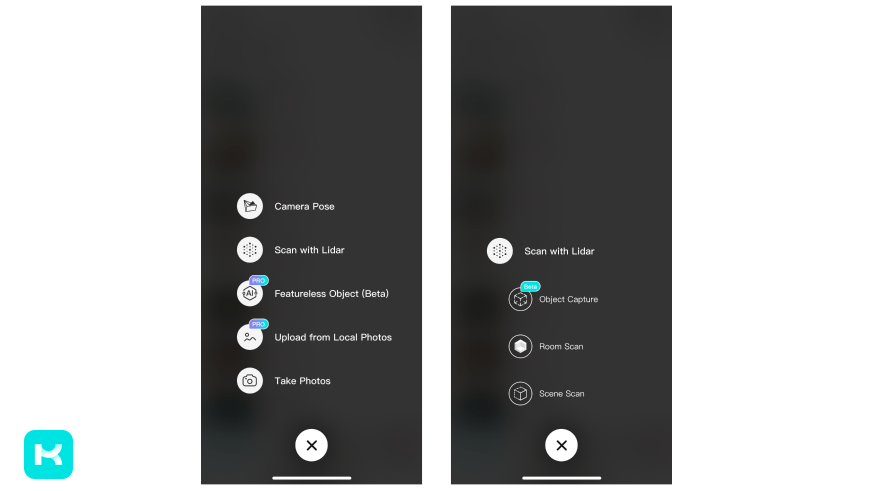
Unlock a New Dimension of 3D Scanning
LiDAR technology has ushered in a new era of 3D scanning on iOS devices, and our app is at the forefront of this innovation. Whether you're a professional architect, a 3D enthusiast, or simply curious about the endless possibilities of 3D scanning, our latest update is sure to impress.
Download the latest version of KIRI Engine app and explore the exciting world of LiDAR-powered 3D scanning. From capturing intricate objects to mapping entire rooms with unmatched precision, there's no limit to what you can achieve. Welcome to the future of 3D scanning, right in the palm of your hand.
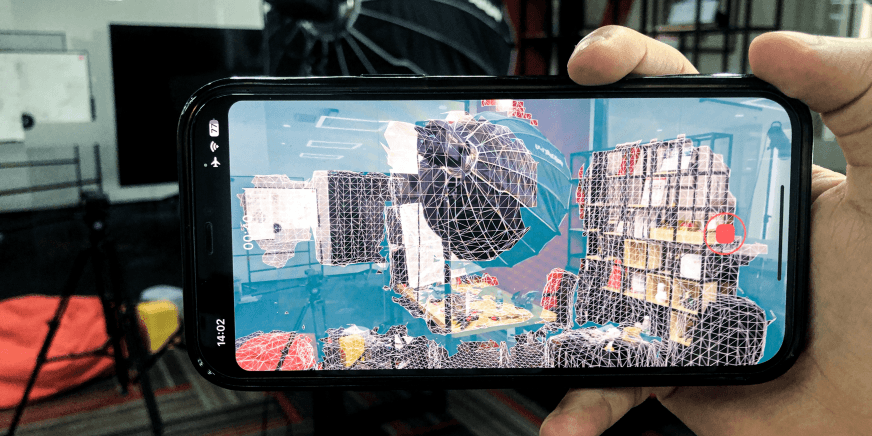
Download Link:https://apps.apple.com/us/app/kiri-engine-3d-scan-edit/id1577127142
 Announcement
AnnouncementPress Release: KIRI Engine Pushes Two Major Updates in One Week
 KIRI Team · Sep 18, 2024
KIRI Team · Sep 18, 2024 Announcement
AnnouncementKIRI Engine Introduces Featureless Object Mode, Revolutionizing 3D Scanning with Neural Surface Reconstruction
 KIRI Team · Aug 9, 2023
KIRI Team · Aug 9, 2023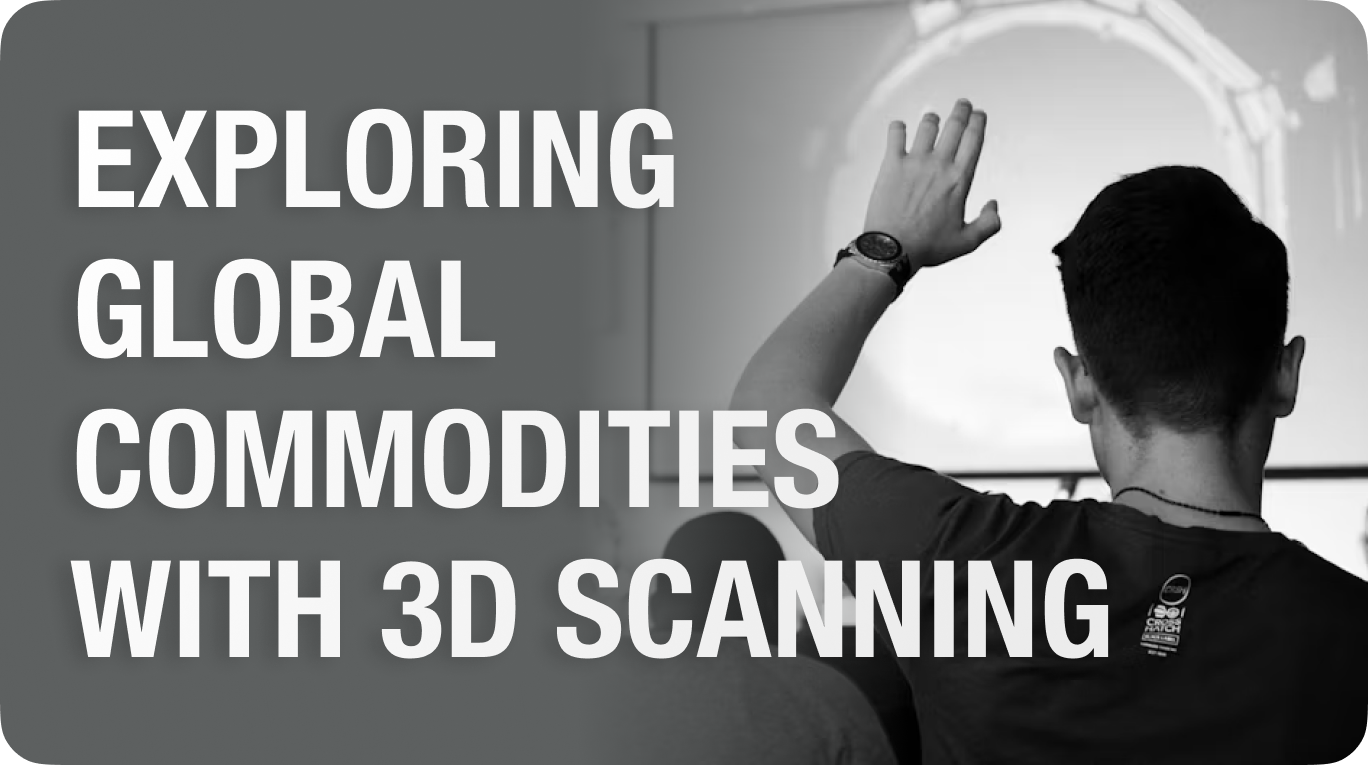 Community Highlight
Community HighlightExploring Global Commodities: How I Found a Way to Engage Undergrads through 3D Scanning
 Jack Wang · Mar 15, 2023
Jack Wang · Mar 15, 2023