Where to Get Free High-Quality 3D Models?
A Comprehensive Guide to Discovering and Downloading Free High-Quality 3D Models for a Variety of Applications and Uses
In the ever-expanding world of 3D modeling, having access to high-quality models without breaking the bank can be a game-changer. Whether you're a hobbyist, professional designer, or student, free 3D models can save time and inspire creativity. This guide highlights the best options, focusing on platforms and tools that enhance productivity and creativity, from general to ultra-realistic models tailored for practical integrations.
Online 3D Trading Platforms
Sketchfab
Sketchfab hosts a large collection of free 3D models across various categories like animals, vehicles, architecture, and gaming assets. Its user-friendly interface allows you to preview models in 3D before downloading, ensuring you get exactly what you need. Many creators share their work for free, often under Creative Commons licenses, allowing for reuse with proper attribution. Sketchfab supports various formats, including .3ds and .c4d, making it versatile for diverse workflows.
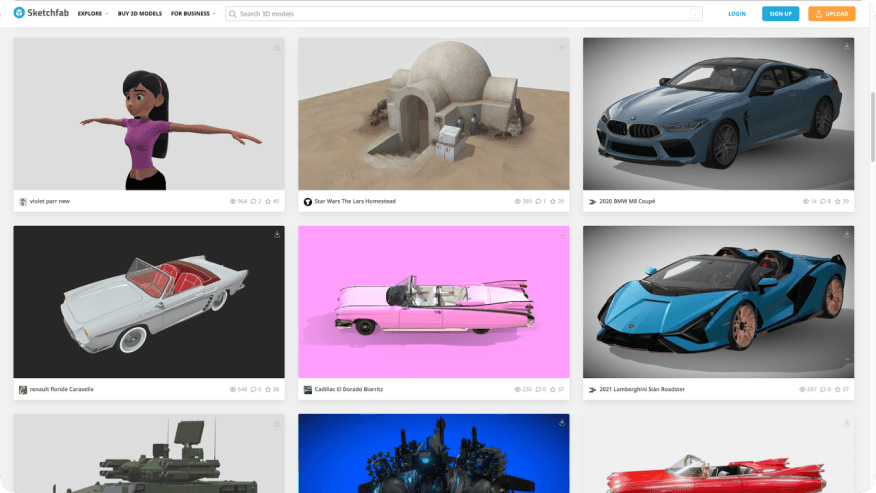
How to Download Free Models from Sketchfab:
- Create an Account – Sign up for a free account at Sketchfab if you don't have one.
- Search for Free Models – Use the search bar to find models or browse categories. To find free models you can download, select "Downloadable" in the "OTHERS" row of filters.
- Preview the Model – Click on the model to view it in 3D and review the details such as format, resolution, and licensing.
- Download the Model – Click the "Download" button (if available) and choose the appropriate format. Ensure you comply with the model's license, which may require attribution.
- Use the Model – Import the model into your 3D software and start using it for your project.
Sketchfab offers a diverse range of free 3D models, perfect for projects in animation, gaming, and VR. With its intuitive preview system and extensive format support, it's an excellent resource for creators of all kinds.
Thingiverse
Thingiverse offers a vast selection of free 3D printable models, making it a go-to platform for DIY enthusiasts and professionals alike. From appliance models to artistic creations, most models are shared under Creative Commons licenses, with proper attribution required.
.DmN6bDwg.png)
How to Download Free Models from Thingiverse:
- Create an Account (Optional) – You can browse and download models without an account, but signing up allows you to save favorites and follow creators.
- Browse or Search Models – Explore categories like 3D printing, art, gadgets, and fashion to find models that fit your project.
- Download the Model – Click on the model to download the files, typically in STL format for 3D printing. Check the model's license for any usage restrictions.
Thingiverse is a top destination for 3D printable models, featuring a wide variety of free designs for everything from household items to gadgets. It's a go-to platform for hobbyists and makers looking to bring physical projects to life.
TurboSquid
TurboSquid is one of the largest online platforms for 3D models, offering both free and paid assets. While the platform is known for high-quality models for game development, animation, and visualization, it also provides a selection of free models across various categories. Many of these are ready for use in professional projects, and the site supports a wide range of formats, including .3ds, .obj, and .fbx.
.C_UFBpUL.png)
How to Download Free Models from TurboSquid:
- Create an Account – To download any model (including free ones), you must first create an account at TurboSquid.
- Search for Free Models – Use the search bar or browse categories. Apply the "Free" filter to find models available at no cost.
- Preview and Download – Select a model, preview it in 3D, and check the details (license, format). If it's free, click the "Download" button to get the files.
- Use the Model – Once downloaded, you can use the model in your 3D software for rendering, animation, or game development.
TurboSquid's free models are excellent for high-quality assets, and the site's range of formats ensures flexibility for various creative workflows.
Engine-Based Marketplaces
Engine-based marketplaces are ideal for developers and designers who work within specific 3D engines. These platforms cater to users who need optimized assets, such as low-poly models and real-time assets, often tailored for game development or interactive applications. The key advantage of these marketplaces is that they provide assets directly compatible with popular 3D engines like Blender, Unity, and Unreal Engine.
Blender Market
Blender Market offers a vast library of 3D models, addons, and materials designed to work seamlessly with Blender's workflow. It's an excellent platform for Blender users who need high-quality assets for a wide range of creative projects.
.BYQu8N6j.png)
How to Download Free Models from Blender Market:
- Create an Account – You must create an account to download models from the Blender Market.
- Browse Free Assets – Visit the Models page and filter for assets from $0 - $20. Then set the sort-by button to Price: Low to High
- Download and Use – Once you've selected an asset of your choice, you can add it to your cart for checkout, which then you will be able to download and use the file.
Blender Market is particularly valuable for Blender users, offering a seamless way to enhance projects with ready-to-use, high-quality assets and addons.
Unity Asset Store
The Unity Asset Store offers a broad range of free assets, including 3D models, textures, scripts, and addons designed to be directly integrated into Unity. Whether you're working on a game, simulation, or augmented reality project in Unity, you'll find numerous assets optimized and readily available from Unity Asset Store.
.CNznWz9B.png)
How to Download Free Models from Unity Asset Store:
- Create an Account – You must create a Unity ID to download models from the Unity Asset Store
- Browse Free Assets – Visit the 3D Assets page and filter for Free items.
- Add Asset to Your Collection - Add the free asset to your 'My Asset' collection.
- Download and Use – Once you've added the asset to your collection, you can then download and open it directly in Unity.
Unity's Asset Store is perfect for game developers, offering game-ready models and tools that integrate directly into your workflow. Many assets are optimized for real-time applications, so you can use them without worrying about performance issues.
Unreal Engine Marketplace (Fab)
The Unreal Engine Marketplace offers free assets optimized for Unreal Engine, one of the leading platforms for high-fidelity games and real-time applications. From character models to environmental assets, the Unreal Engine Marketplace has a vast library of content that can jump-start your projects.
.zO2taFzi.png)
How to Download Free Models from Unreal Engine Marketplace (Fab):
- Install Unreal Engine – Ensure you have Unreal Engine installed via the Epic Games Launcher.
- Visit the Marketplace – Open the Epic Games Launcher and go to the Unreal Engine tab. Alternatively, visit the Unreal Engine Marketplace (Fab) website.
- Browse Free Assets – Use the filters to find free assets across various categories like environments, characters, and props.
- Download and Use – Click on the "Free" button next to the asset you want, and it will be automatically added to your Unreal Engine project.
Unreal Engine's Marketplace (Fab) is an excellent resource for game developers and visual effects artists, providing high-quality, performance-optimized assets ready for real-time applications, cinematic experiences, and VR development.
Generative AI Tools
Generative AI tools are transforming the way we create 3D models by using artificial intelligence to generate assets from text prompts or images. These platforms can quickly create models, offering a faster alternative to traditional 3D modeling methods, which can be particularly useful for those on tight deadlines or looking for highly customized assets. Many generative AI tools can produce models suitable for game development, animation, and virtual environments.
Meshy.ai
Meshy.ai uses artificial intelligence to generate high-quality 3D models from text or image inputs. The platform makes it easy for creators—whether hobbyists or professionals—to generate game-ready models without complex 3D modeling skills. Meshy.ai supports a wide range of assets, including characters, environments, and props, making it a versatile tool for game developers, animators, and 3D artists.
What sets Meshy.ai apart is its focus on user-friendliness, offering a range of tutorials, blogs, and case studies to help users maximize the platform's potential. These resources are helpful for beginners or anyone wanting to streamline their workflow. Additionally, Meshy.ai allows users to download featured models directly from their platform, offering even more creative options.
.Cs9VWwx5.png)
How to Create 3D Models with Meshy.ai:
- Create an Account – To start using Meshy.ai, you must create an account on their website.
- Choose a Model Type – After logging in, select the type of model you'd like to generate, such as a character, object, or environment.
- Input Your Prompt – Provide a text description or upload an image to guide the AI in creating the model.
- Generate and Download – Meshy.ai will generate the model based on your input. Once it's ready, you can download it in the format that suits your project.
With its intuitive AI tools and robust library, Meshy.ai is a powerful asset for those looking to create custom 3D models quickly and efficiently.
Creating Your Own with 3D Scanning
Alternatively, 3D scanning presents a robust solution for creating your very own high-quality custom 3D models from real world objects. This method is particularly beneficial for those who want highly accurate and realistic models, for practices and applications in fields such as product design, digital preservation, game development or film production. With advancements in 3D scanning software and technology, it's now easier than ever to turn physical objects into 3D assets, giving creators more control and flexibility over their projects.
KIRI Engine
KIRI Engine is a powerful 3D scanning application that allows you to create high-quality 3D models directly from real-world objects. It features solutions that utilize cutting edge algorithms such as photogrammetry, Neural Surface Reconstruction, LiDAR, and 3D Gaussian Splatting. The standout photogrammetry method is the most commonly used and reliable approach to obtain 3D assets from scanning, which comes completely for free, and you can export the scan as OBJ, FBX, STL, USDZ, GLB, GLTF, PLY, and XYZ formats.
In addition to the customizable 3D models in various file formats you can create on your own, the platform also handpicks the best of the best 3D scans from users each week and features them on the 'Explore' page. These standout 3D-scanned models are free for all users to download and use, which can be integrated into various projects.
.DzTpDBgN.png)
How to Create 3D Models with KIRI Engine:
- Download KIRI Engine on Your Phone or Access it on the Web - First download or access KIRI Engine for the respective platform on your device and prepare it for the next steps.
- Create an Account - Sign up for KIRI Engine on the app or the web version.
- Take/Upload Photos - Select 'Photo Scan' and choose to either take or upload photos around a given object. Once uploaded, the algorithm will then generate the 3D model accordingly.
- Download and Use - Once processed, you can export the model in the desired format and integrate it into your project.
KIRI Engine is a great option for those looking to create customized, real-world 3D models quickly. It's a great method of gathering assets for practices in game development, 3D printing, VFX, film production, or digital content creation. This method offers a seamless way to bring physical objects into the virtual world.
For more help on how to create the best 3D Scans, check out KIRI's dedicated Tutorial Page for more in-depth guides.
Tips for Using Free 3D Models
While free 3D models are an excellent resource for accelerating your projects, it's important to approach them with some considerations in mind to ensure that they work seamlessly and legally within your workflow.
Firstly, always check the license of any model before downloading. Many 3D models are shared under Creative Commons licenses, which may have specific requirements, such as crediting the creator or restrictions on commercial use. It's essential to respect these terms to avoid legal complications.
Once you've obtained a model, you may find that it needs some adjustments. Free models are often created with a general audience in mind, so don't hesitate to modify the asset to fit your specific needs. This could mean adjusting textures, tweaking the mesh, or re-scaling the object to match the scale of your scene.
Another consideration is performance optimization. Not all free models are optimized for use in game engines or real-time rendering environments. Be mindful of the polygon count and texture sizes, as high-poly models might slow down your application or game. Sometimes, simplifying the model or reducing texture resolution can make a significant difference in performance.
It's also crucial to ensure compatibility with your software. While most free models come in common formats like .obj, .fbx, and .stl, some may only be available in specific file types. Always double-check that the format works with your chosen software before downloading the asset, or making the necessary conversion by any means to ensure compatibility.
By following these considerations, you can make the most out of free 3D models and enhance the efficiency and quality of your creative work! Happy creating!
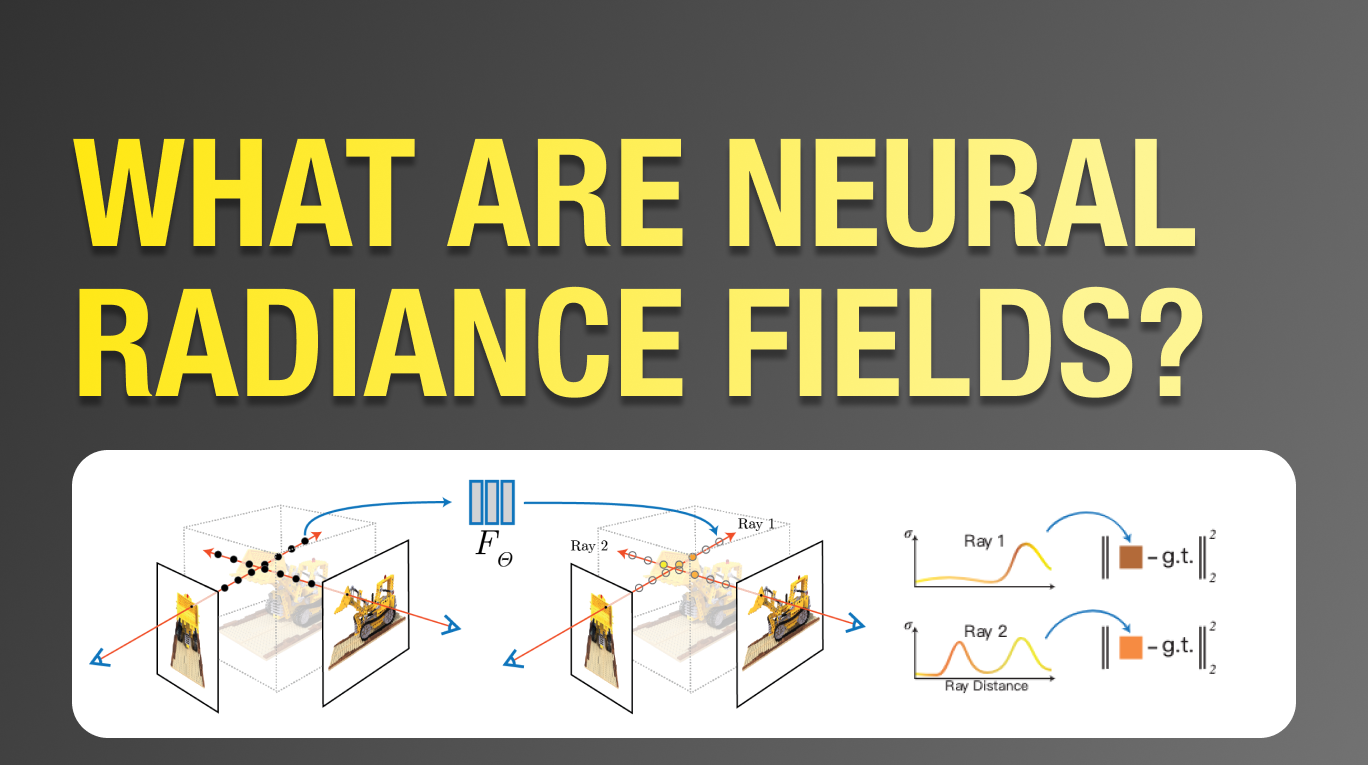 Explained
ExplainedWhat are Neural Radiance Fields?
 KIRI Team · Jan 21, 2025
KIRI Team · Jan 21, 2025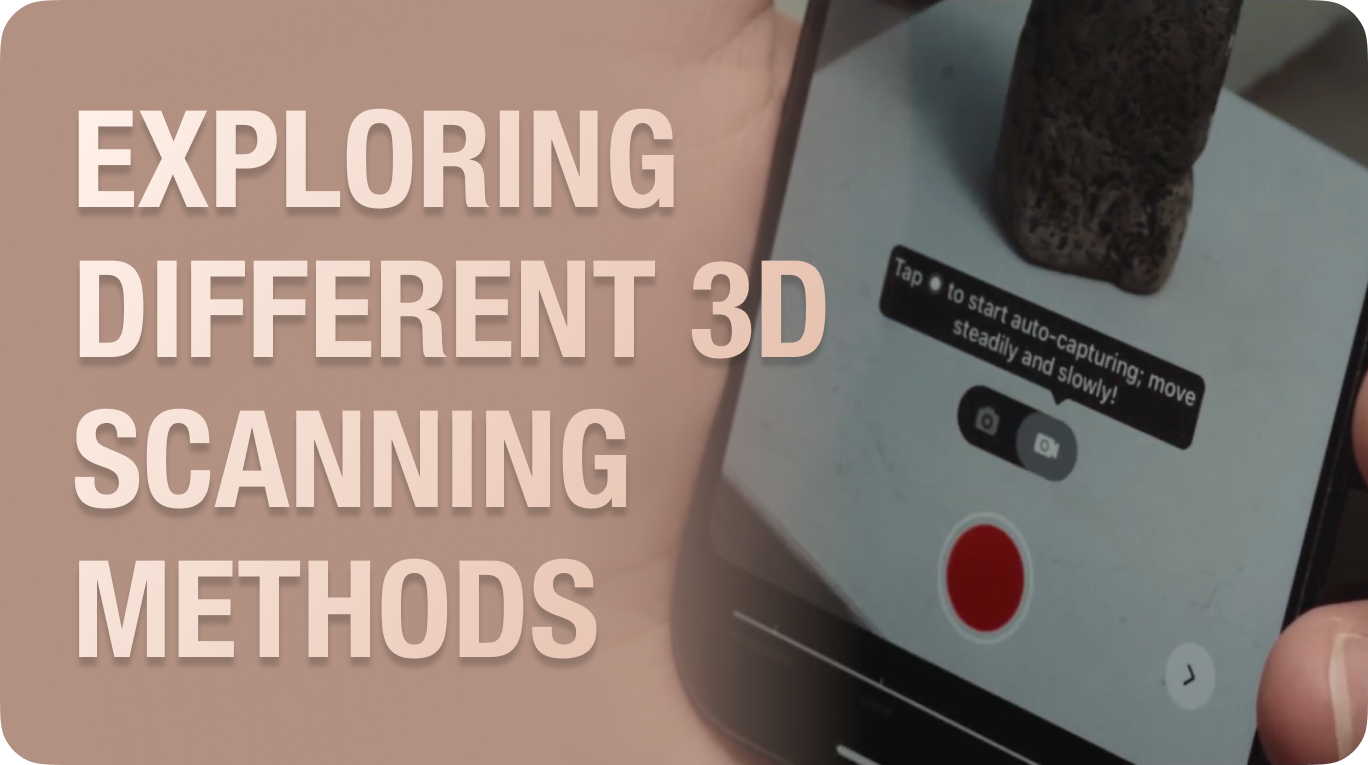 Explained
ExplainedExploring Three Innovative 3D Scanning Methods: Manual Capturing, Auto Capturing, and Video Recording
 KIRI Team · Jul 16, 2023
KIRI Team · Jul 16, 2023 Workflow
WorkflowHow the KIRI Engine app is Revolutionizing 3D Scanning for Game Developers
 KIRI Team · Apr 12, 2023
KIRI Team · Apr 12, 2023